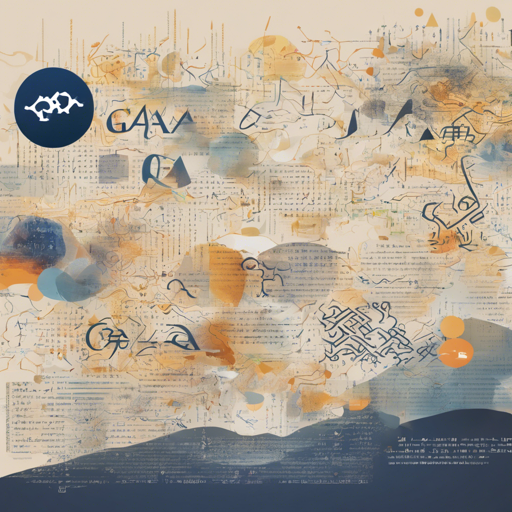The world of natural language processing is vast, and with the emergence of multilingual tools, the horizons are greatly broadened. Today, we will dive into how to fine-tune the XLM model for multilingual question-answering tasks, enabling you to extract information across different languages with ease.
Overview
Released by Facebook, the XLM model is designed to work in a multilingual environment, trained with 100 different languages! It is fine-tuned on the XQuAD dataset, which focuses on various languages and aids in cross-lingual transfer learning. The ability to efficiently handle 11 distinct languages opens a realm of possibilities for multilingual QA solutions.
Getting Started: Requirements
- Python installed on your system
- Transformers library by Hugging Face
- A strong GPU, preferably NVIDIA Tesla P100 or similar
Model Details
The XLM model fine-tuned for multilingual QA works with an extensive list of languages, including:
- English (en)
- Spanish (es)
- German (de)
- Arabic (ar)
- Chinese (zh)
- …and many more!
How to Fine-Tune the Model
Imagine you are a chef preparing a special dish. To make the dish delightful, you need to gather the best ingredients (your data) and use precise techniques. Similarly, fine-tuning the XLM model requires a structured approach.
- Prepare your Environment: Ensure that you have all the dependencies installed. Use the following command to install the necessary libraries:
- Load the Pre-trained Model: You will need to import the model and tokenizer from Hugging Face’s Transformers library.
- Fine-tune on the XQuAD Dataset: Utilize the fine-tuning script available on Hugging Face’s GitHub. It is crucial to have a train and test set, creating a balanced representation for each language.
- Test Your Model: Once training is complete, test the model’s performance using different languages.
pip install transformersfrom transformers import pipeline!python run_squad.py --model_type xlm --model_name_or_path mrm8488/xlm-multi-finetuned-xquad-v1Utilizing the Model for Question Answering
After successfully fine-tuning your model, you can easily use it to answer questions in multiple languages. Here’s how you can implement it:
qa_pipeline = pipeline("question-answering", model="mrm8488/xlm-multi-finetuned-xquad-v1", tokenizer="mrm8488/xlm-multi-finetuned-xquad-v1")For instance, if you want to ask about who has been hard at work in a specific context, you can employ the code below:
answers = qa_pipeline({"context": "Manuel Romero has been working hardly in the repository huggingface/transformers lately.", "question": "Who has been working hard?"})Troubleshooting Common Issues
While working with the model, you may encounter some common issues. Here are a few troubleshooting ideas:
- Import Errors: Make sure all dependencies are correctly installed. If you face issues, consider reinstalling the packages.
- GPU Memory Errors: If you encounter out-of-memory errors, try reducing the batch size during training or using a more powerful GPU.
- Unexpected Output: Ensure that your input data is formatted correctly. The model requires specific context and question formats to function optimally.
For more insights, updates, or to collaborate on AI development projects, stay connected with fxis.ai.
Conclusion
With the right approach and tools, fine-tuning the XLM model for multilingual QA can enable high-performance applications across diverse languages. Remember, patience and practice are key.
At fxis.ai, we believe that such advancements are crucial for the future of AI, as they enable more comprehensive and effective solutions. Our team is continually exploring new methodologies to push the envelope in artificial intelligence, ensuring that our clients benefit from the latest technological innovations.