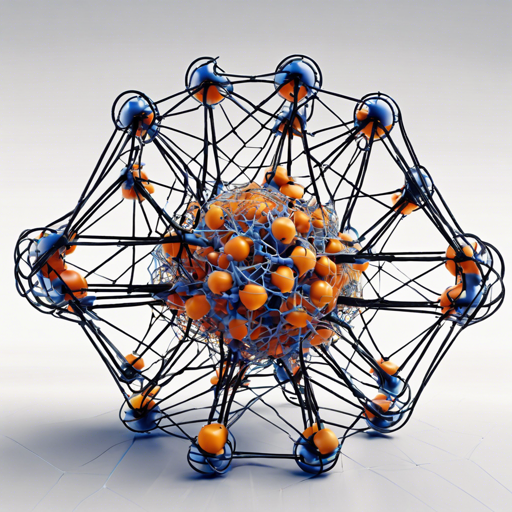Welcome to our guide on finetuning the BERT-tiny model using the innovative M-FAC optimizer. This guide will walk you through the process, provide troubleshooting tips, and unveil how you can achieve superior performance on the QNLI dataset.
What You Need to Know
The BERT-tiny model has been fine-tuned in a unique setup designed to enhance its performance on the QNLI dataset. In this guide, we will explore the integration of the second-order optimizer, M-FAC, a noteworthy method introduced in the NeurIPS 2021 paper. For detailed insights, refer to the paper available here: [M-FAC Paper].
Finetuning Setup
To ensure a fair comparison with the default Adam optimizer, we’ll outline the steps to fine-tune the model effectively.
- Clone the framework for training specified in the Hugging Face repository: [Hugging Face Transformers].
- Swap the Adam optimizer with M-FAC in your model’s code.
- Use the following hyperparameters for M-FAC:
- Learning rate: 1e-4
- Number of gradients: 1024
- Dampening: 1e-6
Implementing the Finetuning Process
Once the setup is ready, you can execute the finetuning process. Here’s an analogy to help visualize what happens during training:
Imagine teaching a child how to ride a bicycle. At first, you’re there to provide support, checking how the child handles balance, steering, and pedaling—all critical aspects for riding success. Similarly, during the finetuning process, the model learns to navigate the complexities of the dataset while M-FAC provides the necessary guidance, adjusting the model’s learning based on its performance.
CUDA_VISIBLE_DEVICES=0 python run_glue.py \
--seed 8276 \
--model_name_or_path prajjwal1/bert-tiny \
--task_name qnli \
--do_train \
--do_eval \
--max_seq_length 128 \
--per_device_train_batch_size 32 \
--learning_rate 1e-4 \
--num_train_epochs 5 \
--output_dir out_dir \
--optim MFAC \
--optim_args lr: 1e-4, num_grads: 1024, damp: 1e-6Results You Can Expect
After executing your fine-tuning, anticipate results on the QNLI validation set. Our experiments have yielded:
- Accuracy with Adam: 77.85 ± 0.15
- Accuracy with M-FAC: 81.17 ± 0.43
This computation demonstrates the potential for the M-FAC optimizer to outperform the Adam optimizer under specified settings, showing that just a little guidance can greatly enhance performance.
Troubleshooting Common Issues
As you embark on this finetuning quest, you might encounter some hiccups. Here are a few troubleshooting tips:
- Issue: Model not training or converging.
- Solution: Double-check your hyperparameters and learning rate settings. Small adjustments can lead to significant improvements.
- Issue: CUDA errors or resource allocation issues.
- Solution: Ensure you have access to a supported GPU and that the environment is set up correctly. Restarting the runtime can also help.
- Issue: Output directory issues.
- Solution: Make sure the output directory exists and has the proper permissions for writing files.
For more insights, updates, or to collaborate on AI development projects, stay connected with **fxis.ai**.
Pushing Boundaries in AI
At **fxis.ai**, we believe that such advancements are crucial for the future of AI, as they enable more comprehensive and effective solutions. Our team is continually exploring new methodologies to push the envelope in artificial intelligence, ensuring that our clients benefit from the latest technological innovations.