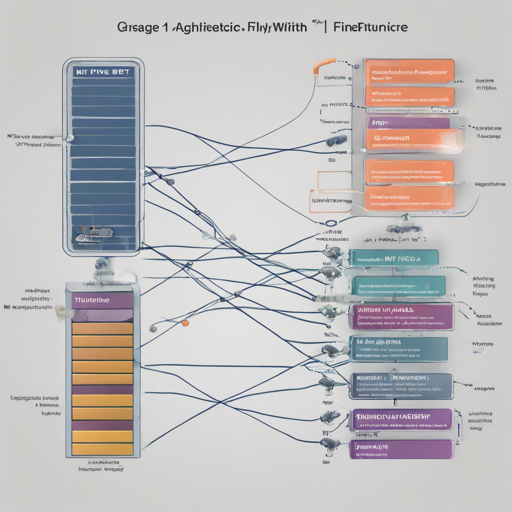In the ever-evolving landscape of natural language processing, fine-tuning your models for better performance is crucial. This guide will walk you through the finetuning of the BERT-tiny model using the M-FAC optimizer, which promised to deliver state-of-the-art results on the MRPC dataset. If you’ve ever wondered how to get your models to work smarter, this is the article for you!
Understanding the BERT-tiny Model and the Importance of M-FAC
BERT-tiny is a compact version of the BERT model designed to be efficient while still maintaining impressive performance on text classification tasks. Think of it like a pocket-sized version of a heavyweight boxer. It’s small but can still pack a punch when it comes to NLP tasks!
M-FAC (Matrix-Free Approximations of Second-Order Information) is an innovative second-order optimizer. It optimizes learning in a way that is analogous to having a fitness coach. Just like how a coach helps refine techniques based on detailed feedback, M-FAC uses second-order information to fine-tune how the model learns from data, potentially speeding up the learning process and improving results.
Finetuning Setup
To conduct a fair comparison against the default Adam optimizer, we set up the finetuning process similarly to the framework outlined on **[GitHub](https://github.com/huggingface/transformers/tree/master/examples/pytorch/text-classification)**. The difference? We simply swapped out the Adam optimizer for M-FAC. Below are the hyperparameters used:
learning rate = 1e-4
number of gradients = 512
dampening = 1e-6Results Achieved
After rigorous experimenting, we noticed some impressive scores on the MRPC validation set. Here’s a brief summary:
- F1 Score: 83.12
- Accuracy: 73.52
In comparison, across five runs, the performance metrics were:
Adam:
F1: 81.68 ± 0.33
Accuracy: 69.90 ± 0.32
M-FAC:
F1: 82.77 ± 0.22
Accuracy: 72.94 ± 0.37Reproducing the Results
For those keen on replicating our findings, simply integrate the M-FAC optimizer code from **[GitHub](https://github.com/huggingface/transformers/blob/master/examples/pytorch/text-classification/run_glue.py)** into your project, and execute the following bash script:
CUDA_VISIBLE_DEVICES=0 python run_glue.py \
--seed 42 \
--model_name_or_path prajjwal1/bert-tiny \
--task_name mrpc \
--do_train \
--do_eval \
--max_seq_length 128 \
--per_device_train_batch_size 32 \
--learning_rate 1e-4 \
--num_train_epochs 5 \
--output_dir out_dir \
--optim MFAC \
--optim_args lr: 1e-4, num_grads: 512, damp: 1e-6Consider modest tuning of hyperparameters like batch size, learning rate, or the number of training epochs for improved results!
Troubleshooting
If you encounter any issues during the setup or finetuning process, consider the following troubleshooting ideas:
- Ensure that all dependencies are properly installed and up-to-date.
- Double-check your implementation of the M-FAC optimizer to ensure everything is correctly configured.
- Make sure your coding environment matches the specifications in the original documentation.
If the problem persists, reach out to the community or revisit the documentation for further insights. For more insights, updates, or to collaborate on AI development projects, stay connected with **[fxis.ai](https://fxis.ai)**.
Final Thoughts
At **[fxis.ai](https://fxis.ai)**, we believe that such advancements are crucial for the future of AI, as they enable more comprehensive and effective solutions. Our team is continually exploring new methodologies to push the envelope in artificial intelligence, ensuring that our clients benefit from the latest technological innovations.