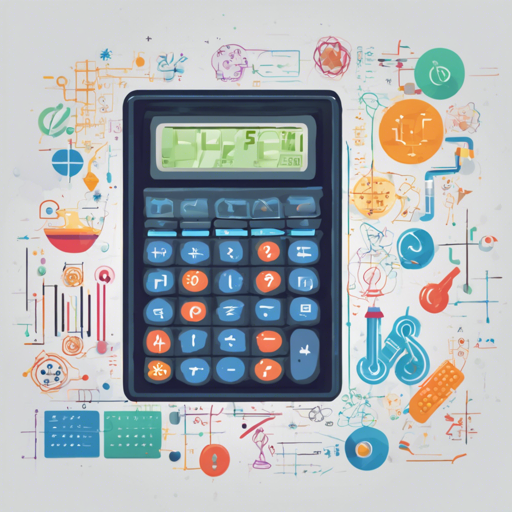Are you tired of wrestling with lengthy physics formulas and complex calculations? Say goodbye to the hassle! Welcome to the Fun With Science project—a physics calculator that simplifies your life. With just a few input values, this handy tool does all the heavy lifting, delivering results in a matter of moments. It really is that easy!
What Makes Fun With Science Unique?
- No Server-side Interactions
- Instant Results: Complex Calculations in a few milliseconds
Getting Started: How to Run the Webpage Locally
Ready to dive in? Follow these simple steps to get the Fun With Science project running on your own system.
- Open your terminal and navigate to the funwithphysics directory:
- Install the necessary React scripts:
- Start the application:
cd funwithphysicsnpm install react-scripts --savenpm startAn Analogy: Your Personal Physics Assistant
Imagine having a personal assistant who is an expert in physics at your side. Whenever you need help, you simply tell them the variables—like ‘the mass of the object and the force applied’—and they instantly calculate the result for you, freeing you from the worries of long calculations. The Fun With Science calculator works just like that assistant, taking your inputs and rapidly producing the output without any fuss!
How to Contribute to Fun With Science
If you’re interested in helping enhance this project, here’s how you can contribute:
- Create a new folder at your desired location (usually on your desktop).
- Open Git Bash in that folder
- Initialize a new Git repository:
- Fork the repository.
- Clone your forked repository:
- Navigate to the project directory:
- Add a remote reference to the original repository:
- Check remit:
- Keep your main branch updated:
- Create a new branch for your changes:
- Make your changes and stage them:
- Commit your changes:
- Push your changes to your remote repository:
- Submit a pull request for your changes.
git initgit clone https://github.com/your_username/FunwithScience.gitcd FunwithSciencegit remote add upstream https://github.com/Tech-N-Science/FunwithScience.gitgit remote -vgit pull upstream maingit checkout -b YOUR_BRANCH_NAMEgit add .git commit -m "relevant message"git push -u origin your_branch_nameTroubleshooting
If you encounter any issues during installation or while running the project, consider the following troubleshooting steps:
- Ensure that Node.js is installed on your system.
- Check the version of Node.js and ensure it aligns with the project requirements.
- If errors arise during npm commands, consider deleting your node_modules folder and re-running
npm install.
For more insights, updates, or to collaborate on AI development projects, stay connected with fxis.ai.
Thank You for Supporting Open Source!
At fxis.ai, we believe that such advancements are crucial for the future of AI as they enable more comprehensive and effective solutions. Our team is continually exploring new methodologies to push the envelope in artificial intelligence, ensuring that our clients benefit from the latest technological innovations.
Explore More
Try out the live version of the Fun With Science calculator at technscience.com and join our discussion channel on Discord: Discord Channel.
Want to Learn More?
If you have any questions or need further assistance, feel free to leave a comment.