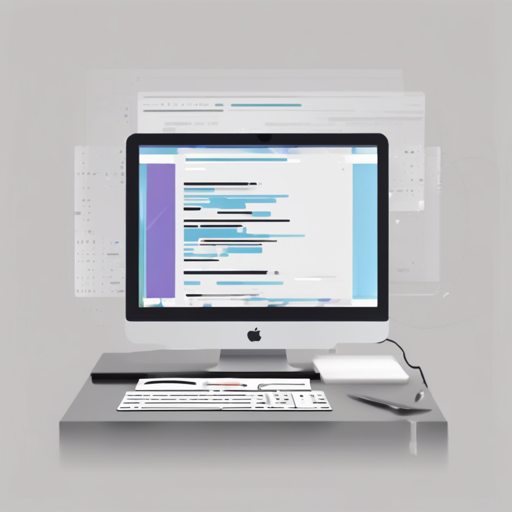Welcome to the world of Vaux, a cutting-edge library that empowers developers to create HTML using Swift. Gone are the days of manually coding HTML line by line. With Vaux, you can utilize Swift’s powerful syntax to generate HTML more intuitively. In this article, we will walk you through the essentials of using Vaux, highlight its features, and guide you through troubleshooting common issues.
Getting Started with Vaux
Before we dive into the application of Vaux, let’s ensure you have all the requirements in place:
- Swift Version: 5.1
- Availability: Downloadable from swift.org or in Xcode 11 Beta
Why Vaux?
Introduced at WWDC 2019, Vaux incorporates the new Function Builders feature in Swift, which opens the doors to simplified coding approaches and enhanced readability. It serves two key purposes:
- To provide a foundation for developing opinionated frameworks for web interfaces in Swift.
- To deepen knowledge around the use of function builders in practical scenarios.
Example of Using Vaux
Let’s explore how Vaux simplifies HTML generation, employing an analogy for clearer understanding. Imagine you’re a chef in a kitchen. Instead of chopping and measuring ingredients manually (writing HTML), you have a food processor (Vaux) that automates a lot of the task for you:
For instance, instead of writing the entire HTML structure by hand:
<html>
<head>
<title>Page title</title>
</head>
<body>
<div>Page body</div>
</body>
</html>You can simply define a function to achieve the same:
var pageTitle = "Page title"
var pageBody = "Page body"
func simplePage() -> HTML {
html {
head {
title(pageTitle)
}
body {
div {
pageBody
}
}
}
}Here, the food processor (Vaux) organizes and generates the recipe (HTML) with minimal manual effort from you!
Rendering Your HTML
To produce a static HTML file, follow this simple routine:
let vaux = Vaux()
vaux.outputLocation = .file(name: "testing", path: "tmp")
do {
try vaux.render(simplePage())
} catch let error {
print("Uh-oh, something happened: \(error.localizedDescription)")
}Upon executing, you’ll find a file named testing.html created in your tmp directory. Easy-peasy!
Creating HTML Elements
To create more complex HTML structures, just write a function that constructs your elements utilizing Vaux’s builders:
func buildPage() -> HTML {
// Add your builders here
}By calling this function, you can expand your HTML generation as much as needed!
Troubleshooting Tips
Encountering issues is part of the development journey. Here are some common troubleshooting techniques:
- Error Messages: Always examine error messages carefully as they often hint at what went wrong.
- Check Swift Version: Ensure you’re using Swift 5.1 as Vaux is specifically designed for this version.
- Library Availability: Confirm that Vaux is correctly integrated into your Xcode project or your Package.swift file.
For further assistance, don’t hesitate to connect on issues or share your experiences! For more insights, updates, or to collaborate on AI development projects, stay connected with fxis.ai.
Conclusion
At fxis.ai, we believe that such advancements are crucial for the future of AI, as they enable more comprehensive and effective solutions. Our team is continually exploring new methodologies to push the envelope in artificial intelligence, ensuring that our clients benefit from the latest technological innovations.