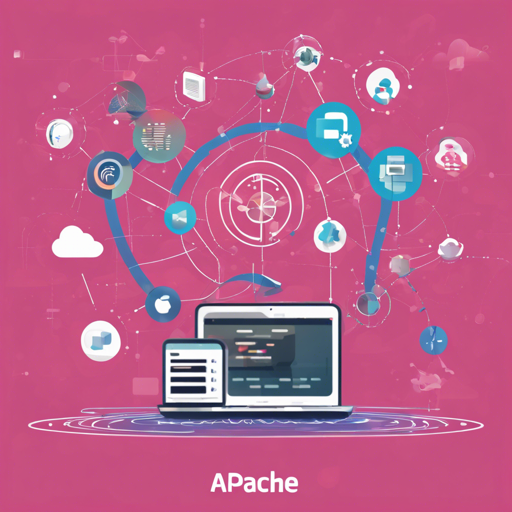Welcome to the world of data processing with Apache Flink, a powerful open-source framework that offers sophisticated stream and batch processing capabilities. This guide will help you navigate through the features, a streaming example, a batch example, building from source, and troubleshooting.
Features of Apache Flink
- A streaming-first runtime that supports both batch processing and data streaming programs.
- Elegant and fluent APIs in Java.
- High throughput and low event latency support.
- Event time and out-of-order processing in the DataStream API based on the Dataflow Model.
- Flexible windowing options across different time semantics.
- Fault tolerance with exactly-once processing guarantees.
- Natural back-pressure handling in streaming programs.
- Libraries for Graph processing, Machine Learning, and Complex Event Processing.
- Custom memory management for efficient data processing.
- Integration with components of the Apache Hadoop ecosystem.
Understanding the Streaming & Batch Example
Let’s consider Apache Flink’s functionality through a relatable analogy: imagine a restaurant kitchen. Each chef must receive the right ingredients to make dishes (data processing). Flink helps in managing these ingredients efficiently whether it’s busy dinner time (stream processing) or preparing a large order (batch processing).
Streaming Example
In the kitchen, while preparing meals as orders come in, chefs actively work on each dish. Here’s how you could implement a streaming example in code:
public class WordWithCount {
public String word;
public int count;
public WordWithCount() {}
public WordWithCount(String word, int count) {
this.word = word;
this.count = count;
}
}
// Set up the execution environment
StreamExecutionEnvironment env = StreamExecutionEnvironment.getExecutionEnvironment();
DataStreamSource text = env.socketTextStream(host, port);
// Processing the streaming data
DataStream windowCounts = text
.flatMap((FlatMapFunction) (line, collector) ->
Arrays.stream(line.split(" ")).forEach(collector::collect))
.returns(String.class)
.map(word -> new WordWithCount(word, 1))
.returns(TypeInformation.of(WordWithCount.class))
.keyBy(wordWithCnt -> wordWithCnt.word)
.window(TumblingProcessingTimeWindows.of(Duration.ofSeconds(5)))
.sum("count").returns(TypeInformation.of(WordWithCount.class));
windowCounts.print();
env.execute(); Batch Example
In contrast, when preparing for a big event like a wedding, chefs would work from a set list of dishes in a large batch. Here’s how you can do that in Flink:
public class WordWithCount {
public String word;
public int count;
public WordWithCount() {}
public WordWithCount(String word, int count) {
this.word = word;
this.count = count;
}
}
// Set up the execution environment for batch mode
StreamExecutionEnvironment env = StreamExecutionEnvironment.getExecutionEnvironment();
env.setRuntimeMode(RuntimeExecutionMode.BATCH);
FileSource source = FileSource.forRecordStreamFormat(new TextLineInputFormat(), new Path("MyInput.txt")).build();
DataStreamSource text = env.fromSource(source, WatermarkStrategy.noWatermarks(), MySource);
// Processing the batch data
DataStream windowCounts = text
.flatMap((FlatMapFunction) (line, collector) ->
Arrays.stream(line.split(" ")).forEach(collector::collect))
.returns(String.class)
.map(word -> new WordWithCount(word, 1))
.returns(TypeInformation.of(WordWithCount.class))
.keyBy(wordWintCount -> wordWintCount.word)
.sum("count").returns(TypeInformation.of(WordWithCount.class));
windowCounts.print();
env.execute(); Building Apache Flink from Source
To start your journey with Apache Flink, you’ll need the following prerequisites:
- A Unix-like environment (Linux, Mac OS X, Cygwin, WSL).
- Git.
- Maven (version 3.8.6 required).
- Java 8 or 11.
To build Flink, follow these steps:
git clone https://github.com/apache/flink.git
cd flink
./mvnw clean package -DskipTestsThis process may take up to 10 minutes. Once completed, Flink will be installed in the build-target directory.
Troubleshooting
If you face any issues, here are some ideas to get you back on track:
- Ensure you have all necessary prerequisites installed correctly.
- If you have errors in your code, double-check syntax and logic by revisiting examples.
- Consult the online documentation or reach out to the community via the mailing lists.
For more insights, updates, or to collaborate on AI development projects, stay connected with fxis.ai.
Conclusion
At fxis.ai, we believe that such advancements are crucial for the future of AI, as they enable more comprehensive and effective solutions. Our team is continually exploring new methodologies to push the envelope in artificial intelligence, ensuring that our clients benefit from the latest technological innovations.