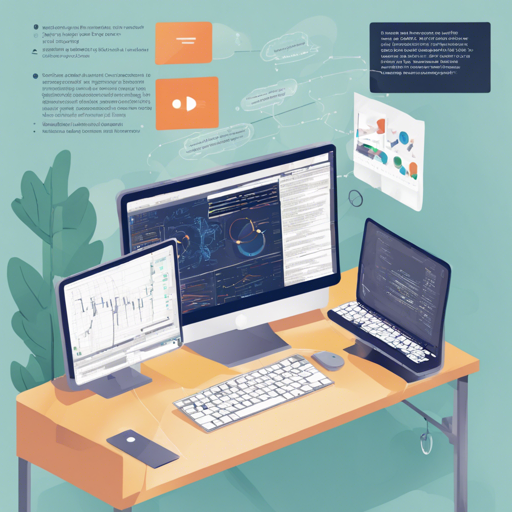Welcome to our comprehensive guide on leveraging Batch Proximal Policy Optimization (Batch PPO) for reinforcement learning! This project simplifies the implementation of reinforcement learning algorithms using OpenAI Gym and TensorFlow, while allowing for batched computations across multiple parallel environments. In this article, we’ll walk you through the setup process, the code structure, and some troubleshooting tips to help you get started with your own experiments.
Step-by-Step Instructions to Run Batch PPO
Follow these easy steps to clone the repository and start using the Batch PPO algorithm:
- Clone the repository from the official source.
- Execute the following command to run the PPO algorithm:
- Check out the configuration file
agents/scripts/configs.pyfor pre-defined configurations. - If you need to resume a previous run, simply add
--timestamp=timeflagto the command. - To visualize the metrics, start TensorBoard in another terminal:
- To render videos and gather statistics, use the following command:
python3 -m agents.scripts.train --logdir=path/to/logdir --config=pendulumtensorboard --logdir=path/to/logdir --port=2222python3 -m agents.scripts.visualize --logdir=path/to/logdir/time-config --outdir=path/to/outdirUnderstanding the Code Structure
To better grasp how Batch PPO operates, let’s use an analogy. Imagine you are a chef in a busy restaurant. Your kitchen has several stations, and as a chef, you need to manage your time and resources efficiently. In this analogy:
- Agents: They are like chefs at each station. Each chef is responsible for a specific task in preparing a dish (environment).
- Batch Environment: Similar to having multiple dishes being prepared simultaneously, the Batch PPO allows several environments to operate at once, sending actions and receiving feedback for each chef (agent).
- TensorFlow Graph: This acts as the kitchen blueprint that coordinates all the chefs’ tasks and the flow of food (data). The chefs have to consult the blueprint to understand how to proceed.
- Simulation Function: Think of this as the head chef, who makes sure all dishes are ready to be plated at the same time, ensuring nothing goes to waste.
By integrating these components, Batch PPO effectively streamlines the training process and maximizes efficiency in reinforcement learning!
Troubleshooting Tips
Should you encounter any challenges while using Batch PPO, try the following troubleshooting tips:
- Ensure all dependencies are properly installed (Python 2.3, TensorFlow 1.3+, Gym, ruamel.yaml).
- If you face issues with parallel execution, verify that your Python environment supports multiple processes.
- To gather logs more effectively, add verbose flags to your commands to capture detailed output.
- If the TensorBoard isn’t displaying any data, make sure you’re pointing it to the correct log directory.
For more insights, updates, or to collaborate on AI development projects, stay connected with fxis.ai.
Modifications and Further Exploration
This project serves as a launchpad for further experimentation and enhancements in reinforcement learning. Here are some files to modify:
scripts/configs.py– Adjust experiment configurations.scripts/networks.py– Modify neural network models.scripts/train.py– The main execution file for training.algorithms/ppo.py– Contains the PPO algorithm implementation.
As a good practice, run unit tests and linting by executing:
python3 -m unittest discover -p *_test.pyFinal Thoughts
At fxis.ai, we believe that such advancements are crucial for the future of AI, as they enable more comprehensive and effective solutions. Our team is continually exploring new methodologies to push the envelope in artificial intelligence, ensuring that our clients benefit from the latest technological innovations.
Embark on your reinforcement learning journey with Batch PPO today, and unlock the limitless potential of AI!