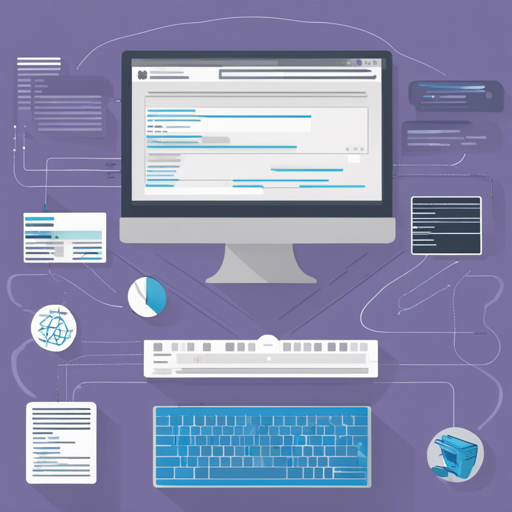Are you ready to elevate your web development game with a faster, lighter set of JavaScript components tailored for Bootstrap 5? Look no further! The bootstrap.native library, designed using TypeScript and without heavy dependencies like jQuery or Popper, is your go-to solution. Let’s delve into how to effectively use this incredible library.
Why Choose bootstrap.native?
The bootstrap.native library packs a punch at only ***39Kb*** minified and approximately ***12Kb*** gzipped. Not to mention, it comes with Cypress-powered tests, ensuring reliability. Here are some resources to help you:
- Demo of Components – Access component guidelines and examples.
- How to Use – An in-depth guide on utilizing the library.
How to Install bootstrap.native
Installing bootstrap.native is straightforward and can be achieved through various methods, whether you prefer CDN links or NPM installation. Here’s how:
- To install via NPM, run the following command in your terminal:
npm install bootstrap.nativeUsing bootstrap.native in Your Project
Once you’ve successfully installed bootstrap.native, it’s time to integrate it into your project. Here’s a simple analogy to help you visualize your integration process:
Imagine you’re a chef preparing a gourmet meal. Bootstrap native is your kitchen—equipped with all the essential tools (components), neatly organized for easy access. You need to set up your workspace (project) by first ensuring all your utensils (scripts) are in place. With everything organized, you can confidently whip up delicious dishes (smooth, responsive components)!
For a basic setup, simply include the bootstrap.native script in your HTML file:
<script src="path/to/bootstrap.native.min.js"></script>After placing the code, use the component functionalities as outlined in the manual.
Troubleshooting Tips
If you encounter issues while integrating or using the library, here are some troubleshooting ideas:
- Ensure that your path to bootstrap.native is correct and the script is loading properly.
- Check your browser console for any JavaScript errors that could hinder functionality.
- If using dynamic content, verify that event listeners are properly registered upon loading.
- Refer to the FAQs for common questions and solutions.
For more insights, updates, or to collaborate on AI development projects, stay connected with fxis.ai.
Final Thoughts
With bootstrap.native in your toolkit, you are well-equipped to develop web projects that look great and perform even better. The minimalistic approach ensures you can focus more on creativity and less on heavy dependencies.
At fxis.ai, we believe that such advancements are crucial for the future of AI, as they enable more comprehensive and effective solutions. Our team is continually exploring new methodologies to push the envelope in artificial intelligence, ensuring that our clients benefit from the latest technological innovations.