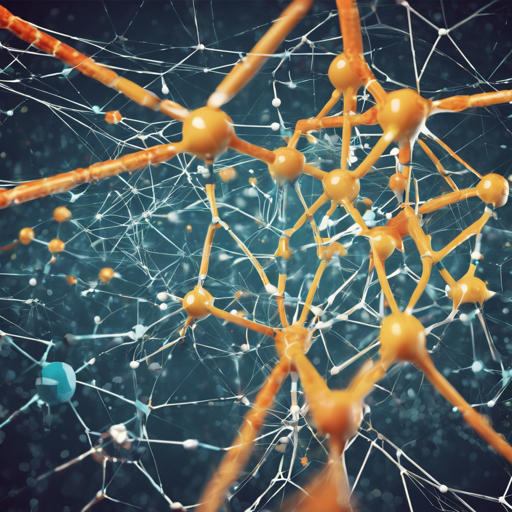Brevitas is a PyTorch library dedicated to the quantization of neural networks. It supports both post-training quantization (PTQ) and quantization-aware training (QAT), providing developers with powerful tools to optimize their models. Whether you’re a seasoned developer or a beginner exploring the world of neural networks, this guide will walk you through the installation process, functionalities, and troubleshooting tips for using Brevitas.
Why Use Brevitas?
Imagine that you’re a chef preparing a grand feast. Each ingredient represents a different parameter of your neural network, and the recipe for your dish is akin to your model’s architecture. As the feast grows, managing and optimizing your ingredients becomes essential to serve your guests a delicious meal. Brevitas serves as your sous-chef in this scenario, helping you reduce the complexity and size of your meal (model) without compromising its flavor (accuracy). Utilizing quantization techniques, Brevitas ensures that your networks are refined to be more efficient.
Requirements
- Python = 3.8
- Pytorch = 1.9.1, = 2.1 (more recent versions would be untested)
- Compatible with Windows, Linux, or macOS
- GPU training-time acceleration (Optional but recommended)
Installation
To get started with Brevitas, you can install the latest release from PyPI using the following command:
pip install brevitasExploring Brevitas Features
Brevitas provides an assortment of quantized implementations of most common PyTorch layers under brevitas.nn. Layers include:
- QuantConv1d
- QuantConv2d
- QuantConvTranspose1d
- QuantConvTranspose2d
- QuantMultiheadAttention
- QuantRNN
- QuantLSTM
For each of these layers, you can fine-tune the quantization of different tensors (inputs, weights, biases, outputs, etc.) according to various quantization settings.
Example User Flow
As a guide, Brevitas provides an example user flow for ImageNet classification models under brevitas_examples.imagenet_classification.ptq. This example quantizes an input torchvision model using PTQ with different quantization configurations like bit-width and granularity of scale. For an in-depth look at how to use Brevitas, check out our getting started guide.
Troubleshooting and Tips
If you encounter any issues during installation or while using Brevitas, here are some troubleshooting tips:
- Ensure that you are using a compatible Python version (3.8) and the correct version of PyTorch.
- If you experience performance issues, consider using a GPU to accelerate training time.
- Make sure all dependencies are installed, and if you experience any ImportErrors, verify that the required libraries are installed correctly.
- If the code isn’t working as expected, check for any mismatched tensor sizes or data types.
For more insights, updates, or to collaborate on AI development projects, stay connected with fxis.ai.
Conclusion
Brevitas provides an extensive toolkit for developers looking to enhance their neural networks through quantization. By optimizing your models, you pave the way for faster inference and more efficient deployment.
At fxis.ai, we believe that such advancements are crucial for the future of AI, as they enable more comprehensive and effective solutions. Our team is continually exploring new methodologies to push the envelope in artificial intelligence, ensuring that our clients benefit from the latest technological innovations.