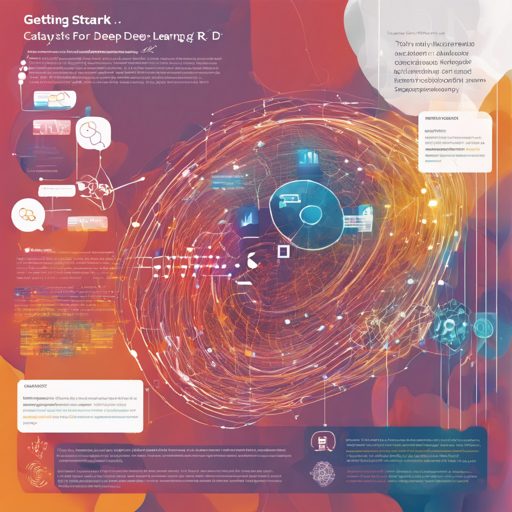Catalyst is a potent framework built on top of PyTorch, crafting a seamless journey for deep learning researchers and developers. With its focus on reproducibility, rapid prototyping, and modularity, Catalyst is designed to reduce boilerplate code, allowing you to get straight to the innovative part of your projects.
How to Get Started
Jumpstarting your journey with Catalyst can be straightforward. Follow these steps to install and run your first deep learning model.
- Installation: Run the following command to install Catalyst.
bash
pip install -U catalyst
python
from torch import nn, optim
from torch.utils.data import DataLoader
from catalyst import dl, utils
from catalyst.contrib.datasets import MNIST
python
model = nn.Sequential(nn.Flatten(), nn.Linear(28 * 28, 10))
python
criterion = nn.CrossEntropyLoss()
optimizer = optim.Adam(model.parameters(), lr=0.02)
python
loaders = {
"train": DataLoader(MNIST(os.getcwd(), train=True), batch_size=32),
"valid": DataLoader(MNIST(os.getcwd(), train=False), batch_size=32),
}
python
runner = dl.SupervisedRunner()
runner.train(
model=model,
criterion=criterion,
optimizer=optimizer,
loaders=loaders,
num_epochs=1,
valid_loader="valid"
)
Understanding the Code with Analogy
Think of your deep learning model as a cake. The model is the ingredients (flour, sugar, eggs) that make up the cake itself. The criterion is like the recipe guiding you on how to combine these ingredients (identifying errors during the baking) while the optimizer is akin to the process of adjusting the oven temperature and time until the cake is perfectly baked. Each training epoch is a new attempt at baking, allowing you to refine the flavors and textures (parameters and results) based on previous outcomes.
Troubleshooting Problems
If you encounter issues while using Catalyst, here are a few troubleshooting steps:
- Check Compatibility: Ensure that your system meets the dependencies specified (Python 3.6+, PyTorch 1.4+).
- Version Conflicts: If you face incompatibility issues, try updating your packages or creating a virtual environment.
- Review Error Messages: Often, the terminal provides clues; read the traceback carefully.
- Community Support: Join discussions via Slack or reach out at feedback@catalyst-team.com for help.
- For more insights, updates, or to collaborate on AI development projects, stay connected with fxis.ai.
Conclusion
Utilizing Catalyst can dramatically reduce the complexity of deep learning research and development. With streamlined processes and extensive documentation, you can focus on what truly matters: innovation. Aim high, experiment boldly, and let Catalyst guide your journey.
At fxis.ai, we believe that such advancements are crucial for the future of AI, as they enable more comprehensive and effective solutions. Our team is continually exploring new methodologies to push the envelope in artificial intelligence, ensuring that our clients benefit from the latest technological innovations.