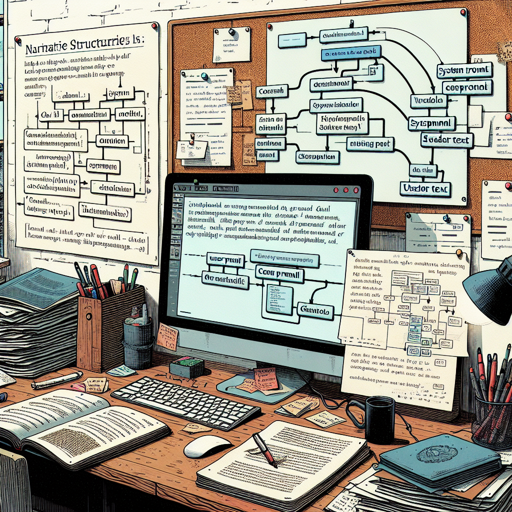Welcome to your guide on using ChatML—a powerful tool designed for crafting immersive roleplay and storytelling experiences. Whether you’re looking to create dynamic narratives or engage in playful character interactions, ChatML can help you achieve that with ease. Let’s dive in!
What is ChatML?
ChatML enables developers, writers, and creatives to build engaging chat-based applications through a clearly structured format. Its design facilitates input and output interactions between a system, users, and characters, making it ideal for storytelling.
Basic Format of ChatML
At its core, ChatML is built on a simple structure, which necessitates the use of a system prompt. Below is a breakdown of the typical code format:
<|im_start|>system{System Prompt}<|im_end|>
<|im_start|>user{usertext}<|im_end|>
<|im_start|>assistant{bottext}<|im_end|>
<|im_start|>user{usertext}<|im_end|>
<|im_start|>assistant<|im_end|>Using ChatML: An Analogy
Imagine ChatML as a well-organized play script. The system prompt serves as the director, setting the tone and style of the performance. The user input represents the actors delivering their lines, while the assistant output acts as the character’s responses. Just as actors use cues from the director and their fellow performers to create a story, your inputs and outputs in ChatML interact seamlessly to build engaging narratives.
Creating Your First ChatML Experience
Now that you understand the basics, let’s develop a simple scenario using ChatML:
- First, define your system prompt to set the scene.
- Next, insert your user inputs to establish characters or actions.
- Finally, let the assistant responses unfold the narrative or roleplay dynamics.
Troubleshooting Common Issues
When using ChatML, you may encounter some common hiccups. Here are troubleshooting tips:
- Problem: Assistant doesn’t respond as expected.
Solution: Revisit your system prompt—ensure it clearly sets the context for the dialogue. - Problem: User inputs seem disconnected.
Solution: Check for coherence in conversations; make sure your questions or character actions relate to previous interactions. - Problem: Output feels generic or unengaging.
Solution: Craft more specific inputs; detailed prompts often yield richer responses.
For more insights, updates, or to collaborate on AI development projects, stay connected with fxis.ai.
Final Thoughts
Combining the flexible structure of ChatML with your creativity opens up a world of storytelling possibilities. Whether alone or in collaboration with others, you can bring unique characters and narratives to life.
At fxis.ai, we believe that such advancements are crucial for the future of AI, as they enable more comprehensive and effective solutions. Our team is continually exploring new methodologies to push the envelope in artificial intelligence, ensuring that our clients benefit from the latest technological innovations.