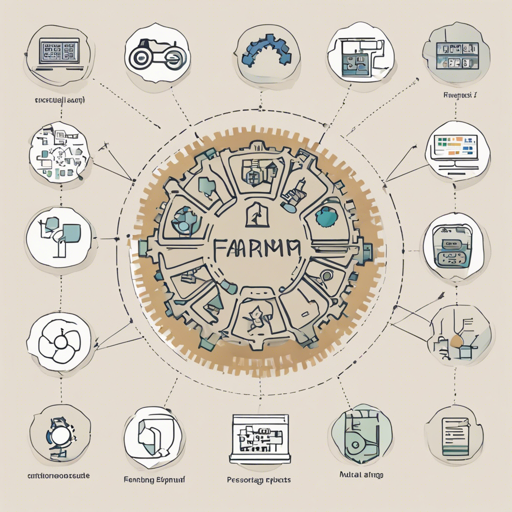FARM, which stands for Framework for Adapting Representation Models, is an incredibly useful tool designed to simplify the process of Transfer Learning with models like BERT. Built on top of transformers, FARM makes it simpler, faster, and ready for enterprise usage. In this blog, we’ll guide you through the essential steps to get started with FARM, including installation, basic usage, and troubleshooting tips.
What is FARM?
FARM is an easy-to-use framework that allows developers to speedily create and deploy models for various Natural Language Processing (NLP) tasks such as text classification, Named Entity Recognition (NER), and question answering. It features parallelized preprocessing, modular design, and is fully compatible with Hugging Face Transformers.
Core Features of FARM
- Easy fine-tuning of language models to your specific tasks and domain languages.
- Speed enhancements with AMP optimizers and parallel preprocessing.
- A highly modular design for flexible experimentation.
- Integration with AWS SageMaker for scalable deployment.
Installing FARM
To set up FARM, you can follow these steps for an efficient installation:
- Clone the repository:
git clone https://github.com/deepset-ai/FARM.gitcd FARMpip install -r requirements.txtpip install --editable .Basic Usage
FARM offers various methods to train your models. Let’s use an analogy to simplify this:
Imagine you are a chef preparing different dishes in a kitchen (which represents FARM). You first need to decide which ingredients (models) will best suit the dish you want to create (the task you have). Using FARM’s modular design is like having access to an extensive pantry of spices and ingredients, allowing you to easily switch or combine them to craft the perfect meal.
Steps to Train a Model
1. **Run an experiment from a configuration file:** This allows you to initiate training on a previously defined setup.
2. **Compose your building blocks:** Use your own datasets, models, and prediction heads creatively to adapt to specific needs.
Metrics and parameters for training are logged via MLflow, making it seamless to evaluate your progress.
Troubleshooting FARM
While using FARM, you might encounter some challenges. Here are some troubleshooting tips:
- If your GPU runs out of memory, consider using gradient accumulation to combine batches before applying backpropagation.
- For dependency issues, double-check that you’ve installed the requirements correctly.
- Ensure you’re running the latest version of FARM by executing a git pull regularly.
- In case of any doubt, refer to the extensive documentation available at Docs.
For more insights, updates, or to collaborate on AI development projects, stay connected with fxis.ai.
Conclusion
FARM allows both seasoned developers and newcomers to quickly build and deploy NLP models with powerful capabilities. Be sure to explore its extensive features and design principles that optimize the training process. At fxis.ai, we believe that such advancements are crucial for the future of AI, as they enable more comprehensive and effective solutions. Our team is continually exploring new methodologies to push the envelope in artificial intelligence, ensuring that our clients benefit from the latest technological innovations.