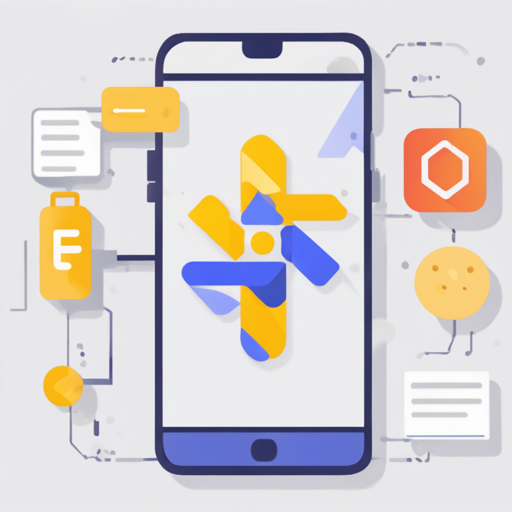Welcome to your step-by-step guide on how to launch and manage your Firebase, React Native, and Redux applications smoothly with a pinch of creativity! While this project may be deprecated, let’s dive into the world of Firebase, React Native, and Redux with ease.
Overview
In this guide, we will explore a project that integrates Firebase for backend services with React Native for mobile application development, and Redux for state management. This setup ensures that 100% of the code is shared between IOS and Android. You’ll discover built-in authentication, CRUD operations, and form validation.
Features
- Authentication
- CRUD (Create, Read, Update, Delete)
- Form validation
- Redux form library configuration
- Redux configuration
- React Native Router Flux configuration
- Linting with Airbnb ESLint configuration
Getting Started with the Project
Follow the steps below to clone and configure your project:
Clone the Repository
git clone https://github.com/DimiMikadze/firebase-react-native-redux-starterInstall Dependencies
npm installSetting Up Firebase
To harness the power of Firebase, follow these sub-steps:
Create a Firebase App
- Start by creating a JavaScript (web or Node.js) app in Firebase.
- Navigate to the
srcdirectory. - Find the
firebase.example.jsonfile, rename it tofirebase.json, and edit it to include your Firebase app configuration details.
Add Rules to Firebase Database
In the Firebase console, head to Database – Rules and insert the following code snippet:
rules: {
users: {
$uid: {
.read: $uid === auth.uid,
.write: $uid === auth.uid
}
}
}Running the Application
Now, let’s run the application on different platforms:
- For IOS:
react-native run-ios - For Android:
react-native run-android
Testing and Linting
Finally, test and lint your application using the commands below:
- Test the application:
npm run test - Lint the code:
npm run lint
Understanding the Code with an Analogy
Picture your application as a restaurant. Firebase acts as the kitchen where all the data (ingredients) is prepared and stored. React Native serves as the restaurant’s dining area, where customers (users) come to enjoy their meals (interact with the app). Redux is the waiter managing orders and ensuring the right meals go to the correct customers, keeping everything organized and running smoothly. Now, just like a restaurant needs good rules and regulations to serve well, your Firebase database needs a solid set of rules to ensure data is accessed and modified correctly!
Troubleshooting
While setting up your project, you may face some issues. Here are common troubleshooting steps:
- Firebase Configuration Error: Ensure the contents of your
firebase.jsonfile are correctly set up with your Firebase project details. - React Native Issues: Make sure you’ve installed all necessary dependencies and check your device/emulator settings.
- Linting Errors: If linting returns errors, refer to your ESLint rules or modify the code according to the guidelines provided by Airbnb.
- For more insights, updates, or to collaborate on AI development projects, stay connected with fxis.ai.
Conclusion
With this guide at your side, you now have a clear path for setting up your Firebase React Native Redux application! At fxis.ai, we believe that such advancements are crucial for the future of AI, as they enable more comprehensive and effective solutions. Our team is continually exploring new methodologies to push the envelope in artificial intelligence, ensuring that our clients benefit from the latest technological innovations.