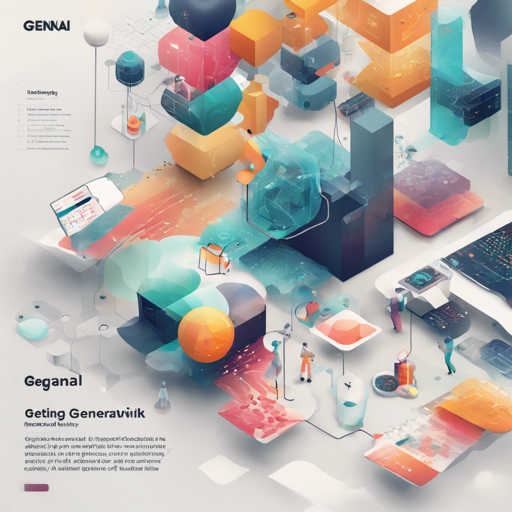Welcome to the world of GenAI Stack, your end-to-end solution for effortlessly integrating Large Language Models (LLMs) into any application. Designed to maintain data privacy, this innovative framework empowers you to take control of your data and streamline your AI development journey.
What is GenAI Stack?
Imagine you’re a chef in a bustling restaurant kitchen. Every dish you create starts with the raw ingredients (data). Just like a skilled chef who transforms those ingredients into a mouth-watering meal using specific techniques and tools, GenAI Stack orchestrates data to produce valuable insights and responses using LLMs.
Features of GenAI Stack
- ETL Simplified: Navigates the complexities of data processing effortlessly.
- Hallucination-Free Inference: Ensures that the outputs are grounded in reality, enhancing trust.
- Seamless Integration: Compatible with various existing workflows.
- Customization and Control: Tailor processes to fit the unique needs of your project.
How to Get Started
Ready to dive into the GenAI Stack? Here’s how you can set it up quickly and easily:
1. Try It Out on Google Colab
Experience the framework hands-on by launching a demo on Google Colab:
Open in Colab2. Quick Installation
You can install GenAI Stack using pip with the following commands:
bash
pip install genai_stack
OR
pip install git+https://github.com/aiplanethub/genai-stack.git
GenAI Stack Workflow
The workflow of GenAI Stack is like a well-orchestrated symphony where each musician plays a specific part to create a beautiful melody. In this case, the ‘musicians’ are the various components working together—from data extraction to model deployment—to produce harmonious outputs.

Use Cases of GenAI Stack
GenAI Stack can unlock various applications, such as:
- AI-Powered Search Engine
- Knowledge Base QA
- Sentiment Analysis
- Customer Support Chatbots
- Information Retrieval on Large Volumes of Documents
Troubleshooting Tips
If you encounter issues while setting up or using GenAI Stack, consider the following troubleshooting steps:
- Ensure that you have the correct Python version (3.8, 3.9, or 3.10) installed.
- Check your internet connection if installations or downloads fail.
- Refer to the official documentation for detailed instructions: GenAI Stack Documentation.
- Join our community on Discord for real-time assistance: Discord Community.
For more insights, updates, or to collaborate on AI development projects, stay connected with fxis.ai.
Further Engagement
If you wish to connect with our community or have specific questions, feel free to schedule a 1:1 meeting with our DevRel Community Team: Schedule here.
At fxis.ai, we believe that such advancements are crucial for the future of AI, as they enable more comprehensive and effective solutions. Our team is continually exploring new methodologies to push the envelope in artificial intelligence, ensuring that our clients benefit from the latest technological innovations.