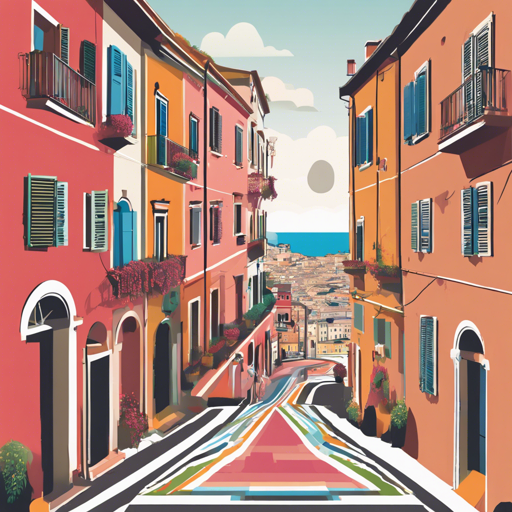GomorraSQL is an exciting and user-friendly SQL dialect that describes queries in the Neapolitan language, allowing you to express your data manipulation requirements in a simpler manner. In this article, we will explore how to set up GomorraSQL, how to use its features, and troubleshoot common issues you might encounter along the way.
Setting Up GomorraSQL
GomorraSQL can be used either as a Java library or as a standalone SQL database client. Let’s break it down.
Using GomorraSQL as a Java Library
To use GomorraSQL in your Java project:
- Download the latest jar file from the release section.
- Add the jar to your project alongside the JDBC driver for the database you plan to use.
- Utilize the class
co.aurasphere.gomorrasql.GomorraSqlInterpreterto execute your queries or translate them into standard SQL.
Errors encountered while executing your queries will throw a CaggiaFaException, providing useful debugging information.
Using GomorraSQL as a Database Client
To use GomorraSQL as a standalone database client:
- Download the latest jar file.
- Run the command below, replacing
path_to_your_db_driverwith your actual JDBC driver path: - Provide the JDBC string to connect to your database including your credentials.
- Start executing your commands once connected!
java -cp gomorra-sql-1.0.0.jar;path_to_your_db_driver co.aurasphere.gomorrasql.GomorraSqlShellLanguage Basics
Before diving into commands, understand a few basic rules to avoid errors (cuoppo mistakes):
- Parentheses are not valid in GomorraSQL queries.
- Multi-line queries are not allowed; there’s no end-of-query character.
- Spacing is critical when using operators; ensure you include spaces appropriately!
Data Manipulation Language Features
GomorraSQL allows for powerful data manipulation operations. Here’s how to perform some common database tasks:
Retrieving Data
To fetch data, you use the ripigliammo command:
ripigliammo (comma_separated_column_names) mmiez a table_name [pesc e pesc table_name...] [arò condition]This command can retrieve specific columns or all columns, and supports joins and conditions. Here are some sample queries:
ripigliammo tutto chillo chera o nuostro mmiez a user
ripigliammo email mmiez a user arò id = 6 o name è nisciunDeleting Data
Data removal can be performed using facimm na strage:
facimm na strage mmiez a table_name [arò condition]Sample examples:
facimm na strage mmiez a user
facimm na strage mmiez a user arò name nun è nisciunUpdating Data
Use rifacimm to update existing records:
rifacimm table_name accunza column_1 accussì value_1, column_2 accussì value_2, ... [arò conditions]Examples:
rifacimm user accunza name accussì Pippo
rifacimm user accunza name accussì Pinco, surname accussì Pallo arò name è nisciunInserting Data
Data insertion can be done via the nzipp ngoppa command:
nzipp ngoppa table_name (column_1, column_2...) chist value_1, value_2...For example:
nzipp ngoppa user chist 1, Pinco, Pallo
nzipp ngoppa user name chist PincoTransaction Support
GomorraSQL is fully ACID compliant, allowing you to manage transactions effectively. Use the following commands:
- Start a transaction:
ua uagliò - Commit:
iamme bello ia - Rollback:
sfaccimm
Troubleshooting Tips
If you encounter issues while using GomorraSQL:
- Check for proper spacing and syntax in your commands.
- Ensure your database driver is correctly referenced in your commands.
- Always verify your connection details when using the database client.
For more insights, updates, or to collaborate on AI development projects, stay connected with fxis.ai.
Conclusion
At fxis.ai, we believe that such advancements are crucial for the future of AI, as they enable more comprehensive and effective solutions. Our team is continually exploring new methodologies to push the envelope in artificial intelligence, ensuring that our clients benefit from the latest technological innovations.