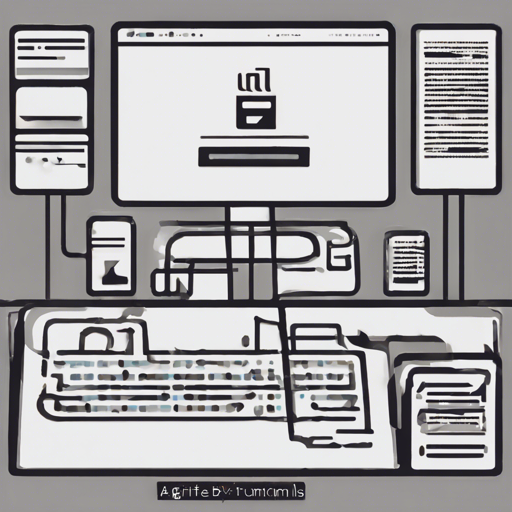GXB-Core is the powerful underpinning for the GXChain blockchain, complete with a command-line interface that allows developers to harness the blockchain’s capabilities effectively. In this article, we will walk you through how to install, run, and troubleshoot GXB-Core on Ubuntu 14.04 LTS.
Installation Steps
Before you can dive into the functionalities of GXB-Core, you need to first build it. Here’s how you can get started:
Running the Witness Node
After building GXB-Core, you can launch the witness node. This step is akin to starting an engine that will drive your blockchain experience. Here’s how:
.programs/witness_node/witness_node --rpc-endpoint=127.0.0.1:8090 --max-ops-per-account=0 --partial-operations=true --data-transaction-lifetime=1The node will create a data directory automatically and may take some time to synchronize with the blockchain.
Interacting with the Wallet
Once your witness node is up and running, you can interact with the CLI wallet. Here’s the analogy: think of the CLI wallet as the cashier of your blockchain bank, managing and facilitating all your transactions. Here’s how to access it:
.programs/cli_wallet/cli_wallet -s ws:127.0.0.1:8090Once in, you can execute several commands, such as:
new
set_password PASSWORD
locked
unlock PASSWORD
unlocked
import_key ACCOUNT_NAME [WIF_KEY] true
unlocked
import_balance ACCOUNT_NAME [WIF_KEY] true
unlocked
transfer FROM_ACCOUNT TO_ACCOUNT 100 GXC trueAdditionally, remember that sending private keys over this connection increases security risks. It’s best to bind your RPC endpoint to localhost.
Creating and Deploying Smart Contracts
Creating a smart contract is like writing a set of rules for your blockchain interactions. GXB-Core provides a straightforward way to create and deploy contracts:
gxx -n helloworld
build contract: gxx -g helloworld helloworld.abi helloworld.cpp
generate wast: gxx -o helloworld helloworld.wast helloworld.cpp
generate abi: gxx -g helloworld helloworld.abi helloworld.cppTo deploy and call your contract, you would issue the following commands:
unlocked
deploy_contract helloworld nathan 0 0 .helloworld GXC true
unlocked
call_contract nathan helloworld null hi user:albert GXC trueTroubleshooting Common Issues
If you ever run into stumbling blocks while using GXB-Core, here are some troubleshooting ideas:
- Make sure your network settings and RPC endpoints are correctly configured.
- Check for any syntax errors in your commands.
- Consult the GitHub issues page to find common problems and their solutions.
- For more technical support, you can visit the GXS forum.
For more insights, updates, or to collaborate on AI development projects, stay connected with fxis.ai.
At fxis.ai, we believe that such advancements are crucial for the future of AI, as they enable more comprehensive and effective solutions. Our team is continually exploring new methodologies to push the envelope in artificial intelligence, ensuring that our clients benefit from the latest technological innovations.
Conclusion
With GXB-Core, you’re equipped with the tools to engage with the GXChain blockchain seamlessly. By following the steps outlined above, you can build, run, and deploy smart contracts with confidence. Let the journey into blockchain innovation begin!