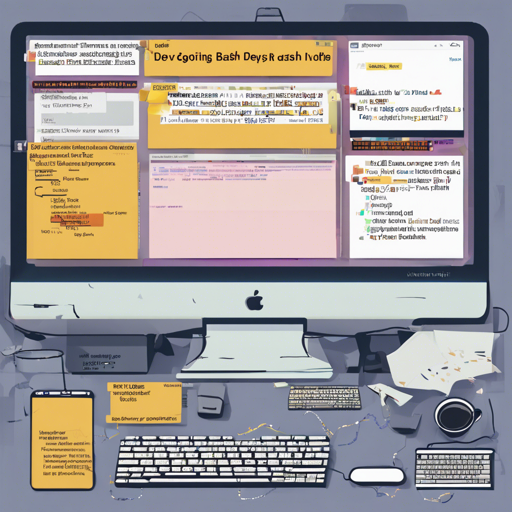Are you looking to streamline your DevOps tasks and automate your workflows? Look no further than Hari Sekhon’s DevOps Bash Tools! This library offers over 1000 shell scripts and advanced Bash environments designed to simplify complex DevOps tasks across various platforms like Linux and Mac. In this guide, we’ll walk you through the setup process, usage, and troubleshooting tips.
What You Need to Know Before You Start
- Environment: Make sure you have a Unix-based system with Bash installed. These scripts are designed primarily for Linux distributions and Mac.
- Dependencies: Familiarize yourself with Git, Docker, AWS, and general CLI command line usage as many of the scripts interact with these technologies.
- Permissions: Ensure you have the necessary permissions to execute the scripts and install packages, as some of these tasks may require superuser access.
Quick Setup
To quickly bootstrap the environment needed for these tools, follow these steps:
bash
curl -L https://git.io/bash-bootstrap | sh
This command will:
- Install the required OS packages.
- Link configuration files into your shell profile, inheriting all configs, including bash enhancements.
Understanding the Toolset
The DevOps Bash Tools library is akin to a Swiss Army knife for software development and DevOps tasks. Imagine you have a toolbox filled with various tools, each designed for a specific function:
- APIs: Like a wrench that tightens or loosens bolts, these scripts manage API queries across several platforms seamlessly.
- CI/CD: Automated deployment tools act like an assembly line—streamlining processes and significantly reducing manual effort.
- Databases: Tools for querying and managing databases make complex operations as easy as using a screwdriver.
For example, the use of `mysql.sh` handles MySQL connections with ease—no need to remember long command syntaxes.
Troubleshooting
Here are some common issues and how to resolve them:
- Script Permissions: If you encounter permission denied errors, ensure your scripts have execute permissions. Run: chmod +x script_name.sh
- Missing Dependencies: Installation failures often arise from missing packages. Use the make system-packages command to ensure all dependencies are met.
- Network Issues: If you face connectivity problems when querying APIs, check your network settings or firewall configurations.
For more insights, updates, or to collaborate on AI development projects, stay connected with fxis.ai.
Next Steps
Once your environment is set up and running smoothly, explore the broad range of functionalities provided by the scripts. Check the Inventory section in the repository for a detailed list of available scripts and their descriptions.
Conclusion
In summary, Hari Sekhon’s DevOps Bash Tools provide a robust and flexible solution for automating and simplifying your DevOps workflow. Follow these steps to get started, and ensure your setup is efficient and effective.
At fxis.ai, we believe that such advancements are crucial for the future of AI, as they enable more comprehensive and effective solutions. Our team is continually exploring new methodologies to push the envelope in artificial intelligence, ensuring that our clients benefit from the latest technological innovations.