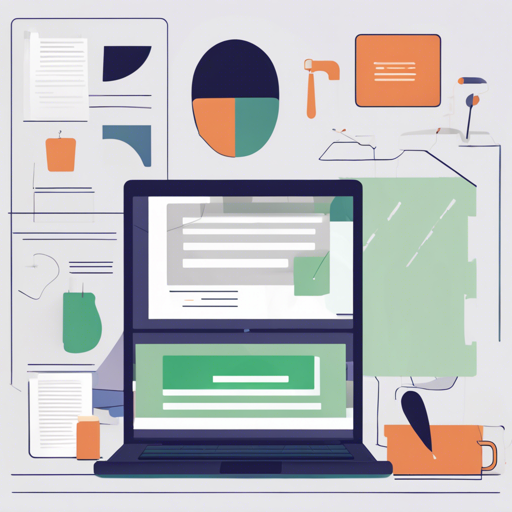Welcome to the world of Hocus-Pocus, a universal and lightweight stylesheet starter kit designed to streamline your HTML elements and typography effortlessly. Whether you’re a budding developer or a seasoned pro, this guide will help you unravel the magic and set up Hocus-Pocus for your projects.
Why Hocus-Pocus Over Bootstrap?
You might be wondering why to choose Hocus-Pocus instead of more established libraries like Bootstrap or Foundation. While these libraries provide robust feature sets, they often come loaded with many components you might rarely use, such as progress bars or breadcrumbs. Hocus-Pocus, on the other hand, is like a tailor who customizes a suit; it allows you to select what you need for your project and leaves out the excess.
Key Features of Hocus-Pocus
- Enhanced normalize.css reset for consistent styling across browsers.
- Default colors set and color helpers thanks to clrs.cc.
- Responsive design support with customizable breakpoints.
- Flexbox grid featuring universal, fraction-based width helpers.
- Visibility and spacing helpers that adapt auto-generated for each viewport breakpoint.
- Typography with vertical rhythm based on rem units.
- Components including lists, menus, tables, forms, buttons, boxes, media objects, and a sticky footer.
How to Use Hocus-Pocus
Using Hocus-Pocus is straightforward. First, include the CSS file in your HTML document. You can find the full documentation at brtjkzl.github.io/hocus-pocus, which provides all the details you need.
Understanding Hocus-Pocus with an Analogy
Imagine Hocus-Pocus as a well-equipped workshop for crafting clothing. Each tool represents a different feature. The enhanced normalize.css is a sturdy pair of scissors that ensures all fabric edges are neatly trimmed, while the default colors set acts like a palette of paints you can choose from. The responsive design support is similar to adjustable fabric, allowing you to tailor your garments to fit all body shapes and sizes. Together, these tools help you create beautifully fitting designs that are both functional and stylish.
Troubleshooting Hocus-Pocus
While using Hocus-Pocus, you might encounter some issues. Here are a few troubleshooting steps to get back on track:
- Ensure the correct path to the stylesheet is included in your project. Incorrect file paths are a common issue.
- If components appear misaligned or not styled, check for any custom CSS conflicts you may have.
- For responsive design issues, revisit your breakpoints and verify they are set correctly.
For more insights, updates, or to collaborate on AI development projects, stay connected with fxis.ai.
Final Thoughts
At fxis.ai, we believe that such advancements are crucial for the future of AI, as they enable more comprehensive and effective solutions. Our team is continually exploring new methodologies to push the envelope in artificial intelligence, ensuring that our clients benefit from the latest technological innovations.
Ready to get started? Dive into the world of Hocus-Pocus and level up your web design projects!