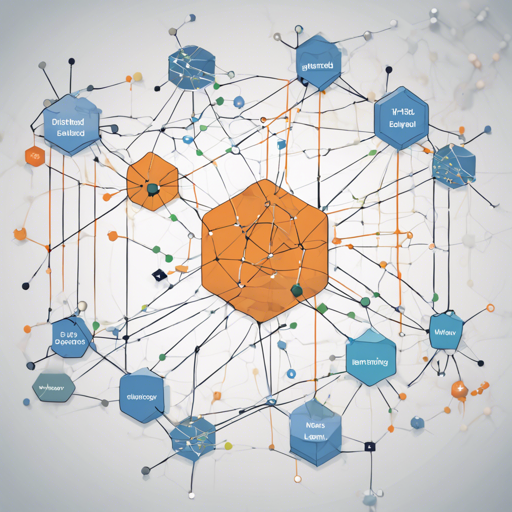Horovod is a powerful distributed deep learning training framework that seamlessly integrates with TensorFlow, Keras, PyTorch, and Apache MXNet. Its primary goal is to simplify the transition from single-GPU training scripts to a fully distributed environment, making deep learning faster and easier to use.
Why Choose Horovod?
At the heart of Horovod’s innovation is its simplicity and efficiency. The framework allows you to:
- Transform your single-GPU training script to work effortlessly across multiple GPUs.
- Benefit from high scaling efficiency, as observed in benchmark tests where it achieved 90% scaling efficiency on popular models.
Installing Horovod
Follow these steps to install Horovod on Linux or macOS:
- Install CMake from here.
- If using TensorFlow from PyPI, ensure that you have g++-5 or above. Starting from TensorFlow 2.10, g++-8 or higher is required.
- Then, install the Horovod pip package:
$ pip install horovod
$ HOROVOD_GPU_OPERATIONS=NCCL pip install horovodUnderstanding the Code: A Simple Analogy
Consider training a model on a single GPU as cooking a meal for one person; it is straightforward and requires minimal effort. Now, imagine you want to prepare the same meal for a large gathering. You would need to coordinate multiple chefs (GPUs) in a kitchen (your distributed training environment) to efficiently manage cooking and serving. Horovod acts as the head chef, ensuring that each chef knows their role and that all dishes are prepared simultaneously without stepping on each other’s toes. Here’s how that looks in code:
import tensorflow as tf
import horovod.tensorflow as hvd
# Initialize Horovod
hvd.init()
# Pin GPUs to local rank
config = tf.ConfigProto()
config.gpu_options.visible_device_list = str(hvd.local_rank())
# Build model...
loss = ...
opt = tf.train.AdagradOptimizer(0.01 * hvd.size())
# Add Horovod Distributed Optimizer
opt = hvd.DistributedOptimizer(opt)
# Broadcast variables during initialization
hooks = [hvd.BroadcastGlobalVariablesHook(0)]
# Create training operation
train_op = opt.minimize(loss)
# Save checkpoints only on worker 0
checkpoint_dir = tmptrain_logs if hvd.rank() == 0 else None
# MonitoredTrainingSession handles initialization and saving
with tf.train.MonitoredTrainingSession(checkpoint_dir=checkpoint_dir,
config=config,
hooks=hooks) as mon_sess:
while not mon_sess.should_stop():
mon_sess.run(train_op)Running Distributed Training
To run the distributed training with Horovod, use the following command:
$ horovodrun -np 4 -H localhost:4 python train.pyThis command will execute your training script with four processes on a single machine. For multi-machine scenarios involving four machines with four GPUs each, you would modify the command like this:
$ horovodrun -np 16 -H server1:4,server2:4,server3:4,server4:4 python train.pyTroubleshooting Tips
If you encounter issues while setting up or running Horovod, consider the following:
- Check your GPU memory. Make sure it’s not fully utilized before starting the training.
- Verify your installation steps to ensure all dependencies are properly installed.
- Look for detailed logging to help identify where the problem lies.
For more insights, updates, or to collaborate on AI development projects, stay connected with fxis.ai.
Conclusion
At fxis.ai, we believe that such advancements are crucial for the future of AI, as they enable more comprehensive and effective solutions. Our team is continually exploring new methodologies to push the envelope in artificial intelligence, ensuring that our clients benefit from the latest technological innovations.