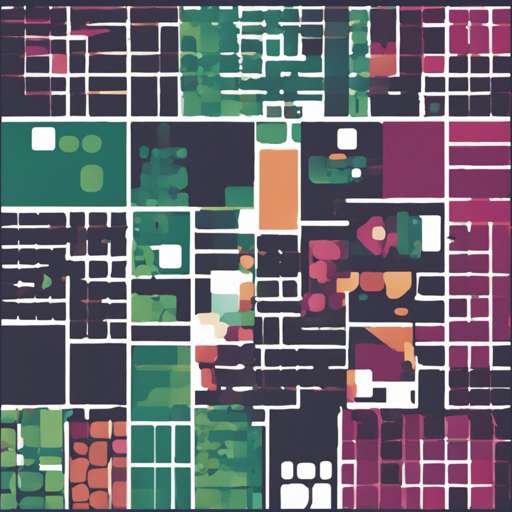Are you looking to enhance your Java applications with powerful matrix computations? Look no further than jblas, a cutting-edge matrix library that integrates the remarkable speed of high-performance BLAS and LAPACK libraries like ATLAS. In this blog, we will walk you through installing jblas, use it effectively, and troubleshoot potential issues you may encounter along the way.
What is jblas?
jblas is a Java library designed for matrix operations, which provides high-performance capabilities by leveraging existing native libraries. The library is straightforward to install and offers a range of functionalities for numerical computations.
Installation Steps
To get started with jblas, you’ll need to ensure that you have the jblas-1.2.5.jar file in your classpath. Here are the steps to install it:
- Download the jblas-1.2.5.jar from the jblas official website.
- Place the jar file in your classpath, which will automatically extract the necessary platform-dependent native libraries to a temporary file and load them. Alternatively, set your load path:
- For Linux, use $LD_LIBRARY_PATH.
- For Windows, adjust your %PATH%.
- If you are using Maven, you can add this dependency to your project:
org.jblas jblas 1.2.5
Building jblas from Source
If you wish to build jblas from the source, here’s how to do it:
- To work only on the Java part, simply use Maven:
- Make sure you have Ruby installed as it’s needed for some scripts.
- Run the command
mvn package.
- To build both Java and native parts, you’ll need:
- Implementation of BLAS and LAPACK (preferably ATLAS), which you can obtain from ATLAS Source.
- Fortran sources for BLAS and LAPACK available at Netlib LAPACK.
Getting Started with jblas
To explore jblas further, navigate to the javadoc files:
To validate your installation and view performance metrics, use the command:
java -jar jblas-1.2.5.jarLicensing and Bugs
jblas is distributed under a BSD-style license, full details can be found in the COPYING file.
If you encounter any bugs, don’t hesitate to visit jblas.org and register a ticket. Provide as much detail as possible, including configure.log for configuration issues.
Troubleshooting Tips
Having trouble with jblas? Here are a few common issues and their solutions:
- Issue: jblas.jar not found.
Ensure that the path to jblas-1.2.5.jar is correctly added to your classpath. - Issue: Native libraries not loading.
Check your load path and ensure the native libraries are accessible. - Issue: Maven build fails.
Ensure Ruby is installed and try runningmvn cleanbeforemvn package.
For more insights, updates, or to collaborate on AI development projects, stay connected with fxis.ai.
At fxis.ai, we believe that such advancements are crucial for the future of AI, as they enable more comprehensive and effective solutions. Our team is continually exploring new methodologies to push the envelope in artificial intelligence, ensuring that our clients benefit from the latest technological innovations.