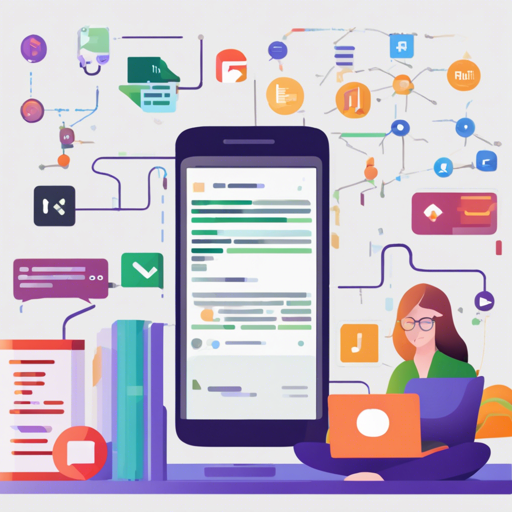Welcome, aspiring Android developers! When it comes to Android development, Kotlin has emerged as the new star in the programming universe. With its sleek syntax and impressive compatibility with Java, it’s time to dive into the world of Kotlin and see how it plays well with third-party libraries like Glide, Dagger 2, Retrofit 2, Realm, and RxJava while following the MVP architecture.
Why Choose Kotlin?
Before we get into coding, let’s explore what makes Kotlin a worthy candidate for your Android projects. Kotlin is known for:
- Compatibility: Fully compatible with Java, it can leverage existing frameworks and libraries.
- Code Safety: Variables in Kotlin are null-safe by default, reducing the chances of null pointer exceptions.
- Open Source: You can easily track issues and contribute to the language’s evolution.
- Lightweight: Its codebase consumes less memory compared to Scala.
- Community Support: Even though still young, many notable companies are adopting it.
Getting Started
Ready to embark on your Kotlin journey? Here’s how you can set everything up step by step:
1. Install the Kotlin Plugin
First and foremost, you need to install the Kotlin plugin in your IDE. This is like getting your toolbox ready before starting a new DIY project.
2. Configure Your Project
The easiest way to configure your project is by pressing Ctrl+Shift+A and typing “Configure Kotlin.” This step is akin to preparing your workspace with the right settings before you start building.
3. Convert Java Classes to Kotlin
Have existing Java code? No worries! You can convert existing Java classes to Kotlin using the “Convert Java to Kotlin” command.
Integrating Third-Party Libraries
Now that your project is ready, let’s integrate some essential third-party libraries:
Dependency Injection with Dagger 2
Dagger 2 simplifies dependency injection in your app. Think of it like a modular toolbox where tools can be easily swapped in and out as needed.
Networking with Retrofit 2
Retrofit is your go-to solution for making HTTP requests. Imagine it as your delivery service—packaging your requests and delivering results straight to your app.
Database Management with Realm
Realm provides a powerful, faster alternative to SQLite. It’s like having a magic cupboard where you can quickly store and retrieve your data without the clutter of traditional methods.
Asynchronous Operations with RxJava
With RxJava, you can manage asynchronous tasks smoothly. Picture it as a multi-tasking machine, handling multiple requests simultaneously without breaking a sweat.
Code Integration Example
Here’s an overview of how you might structure your Kotlin code when integrating these libraries:
build.gradle
apply plugin: 'kotlin-android'
dependencies {
implementation "org.jetbrains.kotlin:kotlin-stdlib:$kotlin_version"
implementation "com.squareup.retrofit2:retrofit:$retrofitVersion"
implementation "com.google.dagger:dagger:$daggerVersion"
kapt "com.google.dagger:dagger-compiler:$daggerVersion"
}
Troubleshooting Common Issues
While setting things up, you might encounter some issues. Here are a few common problems and solutions:
- Annotation Processing Errors: Ensure you’re using the Kotlin Annotation Processing Tool (KAPT) instead of Java Annotation Processing.
- Dependency Conflicts: If you run into version conflicts between libraries, try updating them or consulting the library documentation for compatibility notes.
- Null Safety Issues: Double-check your variable declarations, ensuring you’ve applied Kotlin’s null safety features correctly.
For more insights, updates, or to collaborate on AI development projects, stay connected with fxis.ai.
Conclusion
In conclusion, Kotlin is a modern and secure programming language that simplifies Android app development. With a good balance of robustness and ease of use, it’s a strong alternative to Java.
We hope this guide has helped you understand how to set up Kotlin and integrate essential libraries for your Android projects.
At fxis.ai, we believe that such advancements are crucial for the future of AI, as they enable more comprehensive and effective solutions. Our team is continually exploring new methodologies to push the envelope in artificial intelligence, ensuring that our clients benefit from the latest technological innovations.
Happy coding!