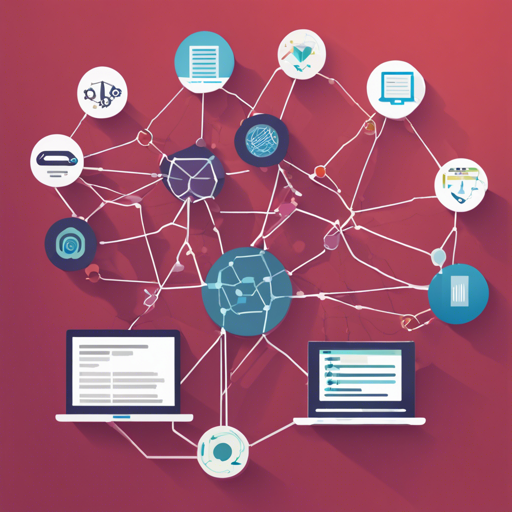If you’ve ever wanted to create a recommendation engine and have been overwhelmed by the complexity, fear not! LightFM is here to ease your journey into the world of recommendations. Designed for both implicit and explicit feedback, this Python library simplifies the process of building high-quality recommendation systems. Let’s dive into how to get started with LightFM!
What is LightFM?
LightFM combines the power of matrix factorization with features from both users and items, allowing for an enriched recommendation experience. Think of it like crafting a tailored outfit for each user that takes into account their personal style and preferences along with the latest fashion trends in the item collection.
Installing LightFM
Getting LightFM up and running is a breeze! You can install it both via pip or conda.
- Using pip:
pip install lightfm - Using Conda:
conda install -c conda-forge lightfm
Quickstart Guide
Once you have LightFM installed, you can quickly build a model using the MovieLens 100k dataset. Here’s a step-by-step analogy to illustrate how to build and evaluate a recommendation model using LightFM.
Imagine you are preparing a delightful meal for your friends using a recipe. First, you gather all your ingredients, then you follow the cooking steps.
- Gather your ingredients: This is akin to loading the dataset.
- Prepare the recipe: This represents instantiating and training your model.
- Serve and taste: Finally, evaluating the model to see how delicious it is using precision at k.
Here’s the code to illustrate this process:
from lightfm import LightFM
from lightfm.datasets import fetch_movielens
from lightfm.evaluation import precision_at_k
# Step 1: Load the MovieLens 100k dataset. Only five star ratings are treated as positive.
data = fetch_movielens(min_rating=5.0)
# Step 2: Instantiate and train the model
model = LightFM(loss='warp')
model.fit(data['train'], epochs=30, num_threads=2)
# Step 3: Evaluate the trained model
test_precision = precision_at_k(model, data['test'], k=5).mean()
Articles and Tutorials
If you’re looking for more insights into using LightFM, here are some great resources:
- Learning to Rank Sketchfab Models with LightFM
- Metadata Embeddings for User and Item Cold-start Recommendations
- Recommendation Systems – Learn Python for Data Science
- Using LightFM to Recommend Projects to Consultants
Troubleshooting Tips
While using LightFM, you might encounter a few hiccups. Here are some suggestions to help you along the way:
- Module Not Found Error: Ensure that LightFM is properly installed. Recheck your installation command.
- Dataset Loading Issues: Verify the dataset path and format; make sure you are not using the wrong minimum rating value.
- Model Training Problems: If the training phase throws errors, double-check your model parameters and epochs.
For more insights, updates, or to collaborate on AI development projects, stay connected with fxis.ai.
Conclusion
At fxis.ai, we believe that such advancements are crucial for the future of AI, as they enable more comprehensive and effective solutions. Our team is continually exploring new methodologies to push the envelope in artificial intelligence, ensuring that our clients benefit from the latest technological innovations.
Development with LightFM
If you wish to further explore development opportunities with LightFM, you can do the following:
- Clone the repository:
git clone git@github.com:lyst/lightfm.git - Setup a virtual environment:
cd lightfmthenpython3 -m venv venvandsource .venv/bin/activate - Install it for development using pip:
pip install -e . - Run tests:
.venv/bin/py.test tests
LightFM also utilizes Black for code formatting and flake8 for linting, so make sure to follow those standards.
Now, with your newfound knowledge of LightFM, you’re well on your way to creating an awesome recommendation system. Happy coding!