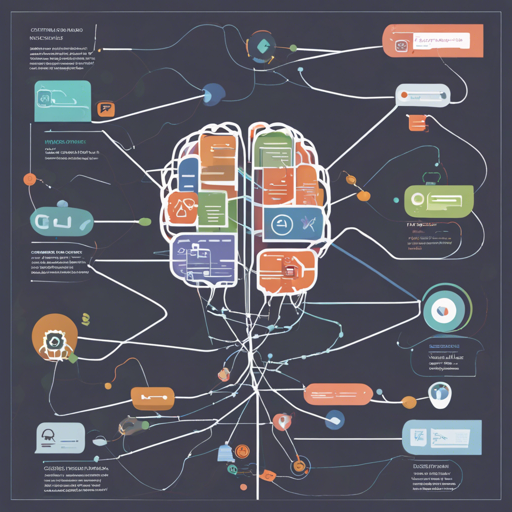The Link Grammar Parser is a powerful tool for analyzing the linguistic structure of multiple languages, including English, Thai, Russian, Arabic, and Persian. This guide is intended to take you through the process of installation, basic usage, and troubleshooting common issues, ensuring you have a smooth experience with the Link Grammar Parser.
Installation Guide
Installing the Link Grammar Parser requires a few steps to successfully compile and run the software. Think of this as building a Lego set; you need to gather all the parts before putting them together.
- Download the tar.gz file from the official website.
- Extract the contents using the command:
tar -zxf link-grammar.tar.gz./configuremakemake installBasic Usage
Once the installation is complete, you can start using the Link Grammar Parser. Start the program using the command:
link-parser [arguments]You can insert any text you wish to analyze by replacing [arguments] with your sentence. For example, to analyze the sentence “This is a test,” you would run:
link-parser "This is a test!"Understanding the Output
The output from the parser can be complex, resembling a diagram made of links between words. To visualize this better, picture a network of cities connected by roads where each city represents a word. The roads show how these words are linked according to grammatical rules.
For instance, the output may include linkage types such as:
+-----WALL----+ +--Wd--+ LEFT-WALLThis indicates the relationship between “this” and “test” in the sentence you have parsed.
Troubleshooting Common Issues
Here are some common issues you might encounter when working with the Link Grammar Parser, along with suggestions for solving them:
- Issue: The parser cannot find the dictionary files.
- Solution: Ensure that you have the language dictionaries installed in the correct directory (usually
/usr/local/share/link-grammar). - Issue: The parser crashes or produces unexpected output.
- Solution: Run the program with higher verbosity to get detailed error messages. Try using:
link-parser [language] -verbosity=4 - Issue: Problems with text encoding.
- Solution: Make sure you are using UTF-8 encoding in your terminal or programming environment.
- For more insights, updates, or to collaborate on AI development projects, stay connected with fxis.ai.
Conclusion
The Link Grammar Parser is a robust tool that allows for deep linguistic analysis. Once you master the installation and basic usage, the insights you gain can greatly enhance your understanding of the language’s syntactic structures.
At fxis.ai, we believe that such advancements are crucial for the future of AI, as they enable more comprehensive and effective solutions. Our team is continually exploring new methodologies to push the envelope in artificial intelligence, ensuring that our clients benefit from the latest technological innovations.