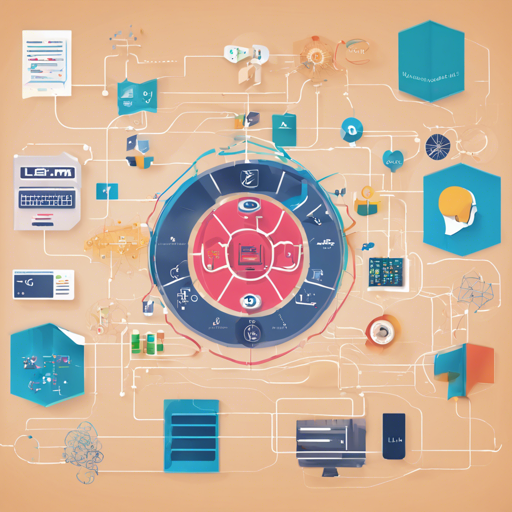In the realm of AI, efficient orchestration of tasks is key to leveraging the capabilities of Large Language Models (LLMs). Today, we will unravel the workings of LLMCompiler, a framework that promises to revolutionize parallel function calling with LLMs. Let’s explore how to set up, run, and customize your experience using this powerful tool!
What is LLMCompiler?
LLMCompiler is a groundbreaking framework designed to enhance the performance of LLMs by enabling them to orchestrate tasks that can be performed in parallel. Think of it as a master conductor in an orchestra, ensuring that various musicians (in this case, functions) play their parts together harmoniously to create a beautiful symphony (the final result).
Installing LLMCompiler
To get started with LLMCompiler, follow these simple steps to install it in your environment:
- Create a new conda environment and install the necessary dependencies:
conda create --name llmcompiler python=3.10 -y
conda activate llmcompilergit clone https://github.com/SqueezeAILab/LLMCompiler
cd LLMCompiler
pip install -r requirements.txtHow to Run LLMCompiler
To reproduce the evaluation results published in the LLMCompiler paper, you will need to run the following command:
export OPENAI_API_KEY=sk-xxx
python run_llm_compiler.py --benchmark benchmark-name --store store-path [--logging] [--stream]Replace benchmark-name and store-path with your desired benchmark and storage path respectively. Make sure you provide your OpenAI API key to access the required functionalities.
Working with Custom Models
If you want to run custom models using the vLLM framework, you can do so by executing:
python run_llm_compiler.py --model_type vllm --benchmark benchmark-name --store store-path --model_name vllm-model-name --vllm_port vllm-port [--logging]Here, you need to set several parameters such as benchmark, storage paths, and model name to tailor the experience to your needs.
Customizing Your Benchmark
To utilize LLMCompiler for custom benchmarks, you only need to provide functions along with their descriptions and example prompts. Don’t forget to explore the configurations for existing benchmarks like HotpotQA, Movie, and ParallelQA!
Troubleshooting Common Issues
If you encounter any trouble when using LLMCompiler, here are a few tips that might help:
- Check that you have installed all dependencies without errors.
- Confirm that your API keys are set correctly in your environment.
- Ensure that the paths provided for benchmarks and storage are accessible and correct.
For more insights, updates, or to collaborate on AI development projects, stay connected with fxis.ai.
Why Choose LLMCompiler?
The efficiency in orchestrating parallel function calls not only speeds up processing time but also leads to significant cost savings and improved accuracy. With LLMCompiler, you’re not just streamlining your workflows; you’re shaping the future of AI applications.
At fxis.ai, we believe that such advancements are crucial for the future of AI, as they enable more comprehensive and effective solutions. Our team is continually exploring new methodologies to push the envelope in artificial intelligence, ensuring that our clients benefit from the latest technological innovations.