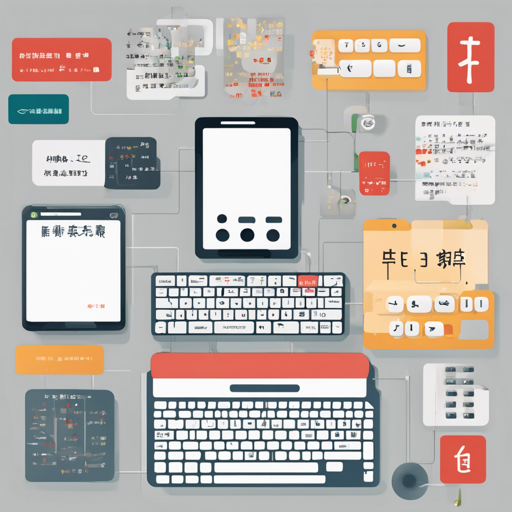Are you diving into the world of Flutter and looking to convert Chinese characters into Pinyin? Look no further! In this article, we’ll explore how to utilize the lpinyin Dart package effectively.
What is lpinyin?
lpinyin is a Dart package designed for Flutter that provides functionalities to convert Chinese characters to Pinyin, enhancing the development experience for applications that require language processing. With its ease of use and flexibility, it’s become a go-to solution for developers.
How to Set Up lpinyin in Your Flutter Project
To get started, follow these simple steps:
- Open your pubspec.yaml file in your Flutter project.
- Add the lpinyin dependency under dependencies:
dependencies:
lpinyin: ^2.0.2 #latest versionUsing lpinyin in Your Dart Code
To leverage the features of lpinyin, you will need to import the package and use its methods. Here’s a breakdown of the code snippet you’ll be implementing:
import 'package:lpinyin/lpinyin.dart';
String text = '天府广场';
String shortPinyin = PinyinHelper.getShortPinyin(text);
String firstWordPinyin = PinyinHelper.getFirstWordPinyin(text);
// Handling exceptions
try {
String fullPinyin = PinyinHelper.getPinyin(text);
String pinyinWithoutTone = PinyinHelper.getPinyin(text, separator: ' ', format: PinyinFormat.WITHOUT_TONE);
} catch (e) {
throw PinyinException(e.toString());
}
// Adding custom dictionaries
List dict1 = ['要', '老'];
PinyinHelper.addPinyinDict(dict1);
List dict2 = ['鸡', 'ǒu', '城', '都'];
PinyinHelper.addMultiPinyinDict(dict2);
List dict3 = [];
ChineseHelper.addChineseDict(dict3);
Understanding the Code: An Analogy
Think of lpinyin as a sophisticated translator, similar to a wizard who takes Chinese characters and magically transforms them into their Pinyin equivalents, ready for you to use. The methods available are like spells in the wizard’s book:
- PinyinHelper.getShortPinyin(text): This spells out the essence of the text swiftly, offering a quick translation.
- PinyinHelper.getPinyin(text): This powerful spell gives you the full picture with all the detailed translations.
- PinyinHelper.addPinyinDict(dict): Here, you are empowering your wizard by adding personal vocabulary, ensuring that no unique translation is overlooked.
Troubleshooting Common Issues
If you encounter issues during your implementation, here are some troubleshooting tips:
- Ensure that you have the correct version of the lpinyin package installed. Sometimes, compatibility issues may arise.
- Check your internet connection if dependencies fail to load.
- Verify that the string you are trying to convert to Pinyin is properly formatted and does not contain unsupported characters.
- If you face exceptions, review the error message closely to understand what went wrong.
For more insights, updates, or to collaborate on AI development projects, stay connected with fxis.ai.
Conclusion
With its robust set of features, the lpinyin package is an invaluable tool for Flutter developers working with Chinese language processing. By following the steps outlined above, you can create powerful applications that enhance user experiences through accurate language conversion. At fxis.ai, we believe that such advancements are crucial for the future of AI, as they enable more comprehensive and effective solutions. Our team is continually exploring new methodologies to push the envelope in artificial intelligence, ensuring that our clients benefit from the latest technological innovations.
Further Exploration
For more information on updates and changes, you can check the Changelog page. Happy coding!