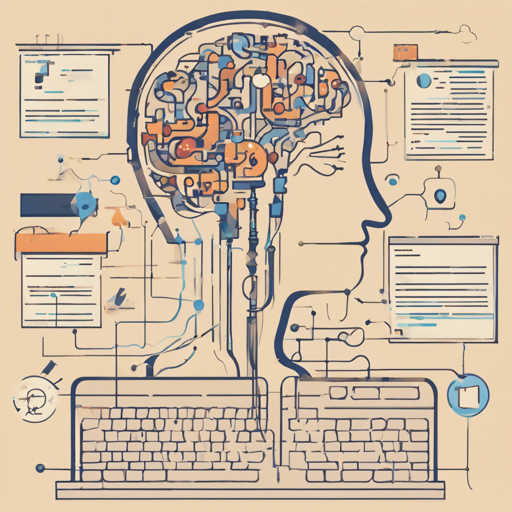Welcome to the world of MindNLP, an open-source NLP library that helps researchers and developers tackle natural language processing tasks swiftly and effectively. This guide will walk you through installation, feature exploration, and troubleshooting to ensure you can maximize your experience with MindNLP!
Installation: Setting Up MindNLP
Before diving into the features of MindNLP, we need to install the package. Depending on your preferences, you can choose from the following methods:
- Install from PyPI: If you’re looking for the official version, run the following command:
pip install mindnlppip install git+https://github.com/mindspore-lab/mindnlp.git
or
git clone https://github.com/mindspore-lab/mindnlp.git
cd mindnlp
bash scripts/build_and_reinstall.shPowerful Features of MindNLP
MindNLP isn’t just about installation; it’s packed with powerful features designed for various NLP tasks:
- Supports tasks such as language modeling, machine translation, question answering, sentiment analysis, sequence labeling, and summarization.
- Integrates with the Hugging Face ecosystem using the datasets library to load multiple datasets effortlessly.
- Compatible with industry-leading Large Language Models (LLMs) like Llama, GLM, and RWKV.
- Provides pretrained models with APIs similar to Hugging Face transformers, featuring over 60 models (e.g., BERT, Roberta, GPT2, T5).
Here’s a quick code snippet to load the BERT model:
from mindnlp.transformers import AutoModel
model = AutoModel.from_pretrained('bert-base-cased')Understanding MindNLP’s Structure: An Analogy
Think of MindNLP as a multi-tool for a handyman. Just as a multi-tool combines all essential tools (like screwdrivers, pliers, and wrenches) in one handy gadget, MindNLP packages various components necessary for NLP tasks into one cohesive environment. Instead of running around gathering tools, you carry MindNLP, which allows you to tackle different NLP tasks efficiently without needing to switch contexts or tools separately.
Troubleshooting: What to Do If You Encounter Issues
As with any software, you may face issues along the way. Here are some common problems and fixes:
- Installation Errors: Ensure your Python version is compatible with MindNLP. Supported versions include 3.7.5, 3.8, and 3.9 depending on the MindNLP version. If issues persist, try installing from the source.
- Import Errors: Double-check the installation with pip list to verify if MindNLP is listed. If not, reinstall it.
- Model Loading Issues: When loading pretrained models, verify that you are using the correct model name and that an internet connection is active, as models need to be fetched from the server.
For more insights, updates, or to collaborate on AI development projects, stay connected with fxis.ai.
Conclusion: Join the MindNLP Community
MindNLP is a robust platform aimed at facilitating natural language processing tasks effectively. At fxis.ai, we believe that such advancements are crucial for the future of AI, as they enable more comprehensive and effective solutions. Our team is continually exploring new methodologies to push the envelope in artificial intelligence, ensuring that our clients benefit from the latest technological innovations.