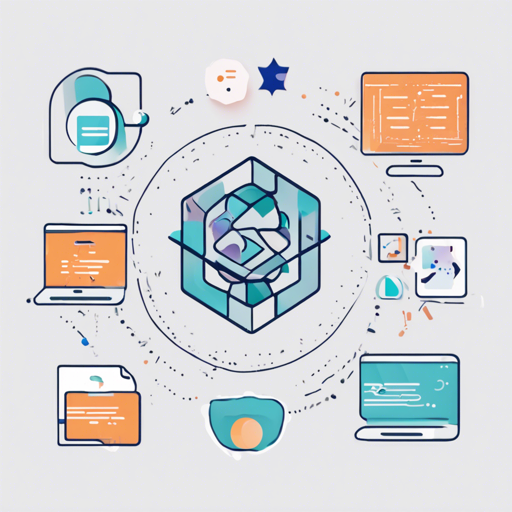Are you curious about the exciting world of machine learning? Look no further! ml5.js is here to make machine learning accessible to artists, creative coders, and students alike. This library builds on top of TensorFlow.js to provide a friendly interface for machine learning algorithms right within your web browser. In this blog, we’ll guide you through the steps to get started with ml5.js and share some useful troubleshooting tips.
Why Choose ml5.js?
- Friendly and approachable for non-experts.
- Supports a variety of machine learning models and tutorials.
- Emphasizes ethical computing and responsible data use.
How to Use ml5.js
Adding ml5.js to Your Web Project
There are several ways to include the ml5.js library in your web projects. Here’s how:
- Use the Latest Version: You can add the latest version (currently 0.12.2) by placing the following code in the
<head>section of your HTML document:
<script src="https://unpkg.com/ml5@0.12.2/dist/ml5.min.js" type="text/javascript"></script><script src="https://unpkg.com/ml5@version/dist/ml5.min.js" type="text/javascript"></script><script src="https://unpkg.com/ml5@latest/dist/ml5.min.js" type="text/javascript"></script>Resources for Learning
To help you get started and understand ml5.js better, here are some valuable resources:
Understanding ml5.js Through an Analogy
Imagine you are an artist who wants to create a beautiful painting. You have a plethora of colors, brushes, and canvases at your disposal. This is akin to using ml5.js, where a wide variety of machine learning models and functions can be your tools.
Each brushstroke represents a line of code that manipulates data, bringing your creative vision to life, just as you would when utilizing machine learning to extract insights or create new applications. In this way, ml5.js is your artist’s toolkit for crafting stunning machine learning projects on the web.
Troubleshooting Tips
As with any library, you might encounter a few bumps along the way. Here are some general troubleshooting ideas:
- Check your version: Make sure you’re using the correct version of ml5.js. If your project breaks after an update, consider reverting to a stable version.
- Read the Error Messages: Often, the console will give hints on what went wrong. Be sure to look at the error logs in your web browser’s developer tools.
- Consult the Community: If you’re stuck, feel free to reach out to the ml5.js community for support.
- For more insights, updates, or to collaborate on AI development projects, stay connected with fxis.ai.
At fxis.ai, we believe that such advancements are crucial for the future of AI, as they enable more comprehensive and effective solutions. Our team is continually exploring new methodologies to push the envelope in artificial intelligence, ensuring that our clients benefit from the latest technological innovations.
Conclusion
ml5.js is here to make machine learning more approachable than ever. With the resources and tools highlighted above, you’re well on your way to creating impactful projects. So pick up your “brush,” start coding, and let machine learning flow!