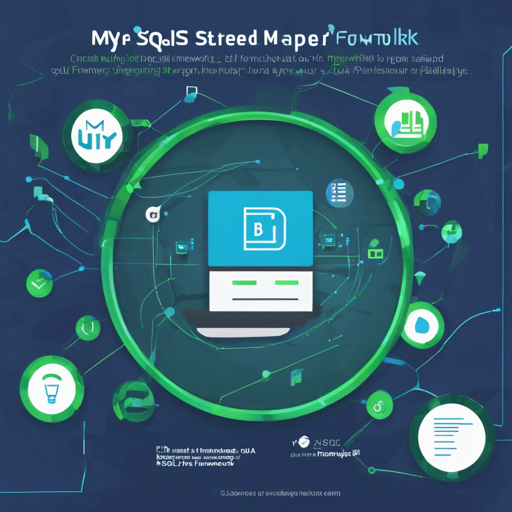The MyBatis SQL Mapper Framework stands as a bridge between object-oriented applications and relational databases. It aids developers in mapping objects to database queries seamlessly. This guide will help you understand how to utilize MyBatis effectively within your Java applications.
What is MyBatis?
MyBatis is an exceptional framework that simplifies the usage of relational databases by mapping SQL statements or stored procedures to Java objects through either XML descriptors or annotations. One of its standout advantages is simplicity, making it more user-friendly compared to traditional Object-Relational Mapping (ORM) tools.
How to Integrate MyBatis
To get started with MyBatis, follow these steps:
- Set Up Your Environment:
- Ensure that you have Java Development Kit (JDK) installed.
- Download MyBatis from the latest releases.
- Add MyBatis to your project dependencies, typically using Maven or Gradle.
- Create Configuration File:
Set up a MyBatis configuration file (mybatis-config.xml) where you can configure data sources, mappers, and settings.
- Define SQL Mappings:
Map your SQL statements using either XML or annotations in your Mapper interface. For example, using XML:
- Run Queries:
Using the SqlSession, execute your SQL queries and retrieve results as Java objects, providing a seamless interaction between your application and the database.
Understanding the Code with an Analogy
Think of MyBatis as a highly skilled translator in a bustling marketplace. Whenever you (the developer) want to communicate with a vendor (the database), you pass your request (SQL query) to the translator (MyBatis). The translator then converts your request into a language the vendor understands (executing SQL) and brings back the results (mapped Java objects). This seamless translation eliminates the need for you to learn the vendor’s language (SQL) deeply, allowing you to focus on what you do best: crafting great applications.
Troubleshooting Tips
Even the best frameworks can have hiccups! Here are some troubleshooting ideas to help you if you encounter issues:
- Configuration Errors: Double-check your XML configuration file for typos or misconfigurations.
- Mapper Not Found: Ensure that your Mapper interfaces are correctly registered in the mybatis-config.xml file.
- SQL Errors: Validate your SQL statements for syntax issues, or try running them directly in the database first.
- Dependency Issues: If you have trouble with MyBatis dependencies, ensure your Maven or Gradle settings are accurately configured.
- Performance Bottlenecks: Consider enabling SQL logging to track down slow queries and optimize them accordingly.
For more insights, updates, or to collaborate on AI development projects, stay connected with fxis.ai.
Conclusion
MyBatis shines as an effective tool for managing SQL operations in Java applications, simplifying database interactions while keeping the elegance of object-oriented programming intact. By following this guide, you will be well-equipped to utilize MyBatis to its fullest potential.
At fxis.ai, we believe that such advancements are crucial for the future of AI, as they enable more comprehensive and effective solutions. Our team is continually exploring new methodologies to push the envelope in artificial intelligence, ensuring that our clients benefit from the latest technological innovations.