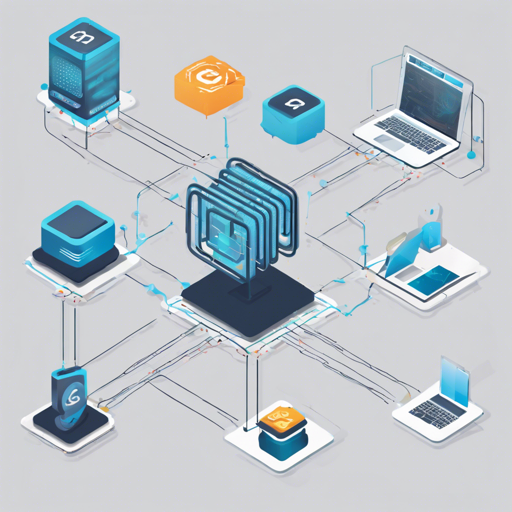Embarking on your journey with the Nervos CKB VM? This article will help you understand the ins and outs of building and utilizing this powerful tool. From development processes to troubleshooting common issues, we’ve got you covered!
Understanding CKB VM
The CKB Virtual Machine (VM) is a software implementation of the RISC-V instruction set, serving as a scripting VM for CKB. Presently, it supports full IMCB instructions for both 32-bit and 64-bit registers. Future updates anticipate the implementation of V extensions to enhance cryptographic capabilities.
Licensing Information
The Nervos CKB is distributed under the MIT license, ensuring that it can be used freely with minimal restrictions. For detailed licensing information, you can check the COPYING file.
Development Process
Currently, the CKB VM is deployed and utilized in the production CKB mainnet. The development branch is actively built and tested to enhance its stability. When you wish to use CKB VM, it is recommended to use the released versions that have undergone thorough testing.
Contribution and Proposals
If you’re interested in contributing or proposing new protocols for Nervos, check out:
How to Build CKB VM
To get started with building the CKB VM, follow these simple steps:
# download CKB VM
$ git clone https://github.com/nervosnetwork/ckb-vm
$ cd ckb-vm
$ cargo build
This method primarily utilizes the stable Rust version on 64-bit systems including Linux, macOS, and Windows.
Running Tests
To ensure everything is working fine, you can run the tests using:
make testYou don’t need a RISC-V compiler since the CKB VM includes the required binaries for tests. However, if you plan to create your own binaries, a RISC-V compiler is advisable. A suitable starting point is the riscv-tools. For experts, compiling upstream GCC from source with RISC-V support is an option too.
Modes of Operation
Currently, the CKB VM operates in two modes:
- Rust Interpreter Mode: Primarily beneficial during development.
- Assembly Based Interpreter Mode (ASM Mode): Recommended for consistent behavior and used in production.
It is advisable to stick with ASM mode for reliable outcomes as Rust mode may have inconsistencies in production environments.
Troubleshooting Common Issues
While working with CKB VM, you may encounter several issues. Here are some common troubleshooting steps:
- If you experience build failures, ensure that you are using the stable Rust version.
- For errors related to missing dependencies, revisit your installation and verify that all necessary tools are correctly installed.
- In cases of inconsistent behavior between rust and assembly modes, it is best to transition entirely to ASM mode.
For more insights, updates, or to collaborate on AI development projects, stay connected with fxis.ai.
Conclusion
At fxis.ai, we believe that such advancements are crucial for the future of AI, as they enable more comprehensive and effective solutions. Our team is continually exploring new methodologies to push the envelope in artificial intelligence, ensuring that our clients benefit from the latest technological innovations. Dive into the world of Nervos CKB VM, and happy coding!