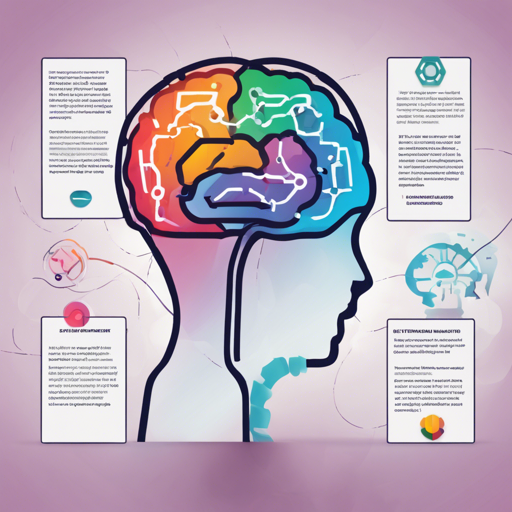Welcome to your launching pad into the fascinating world of safe reinforcement learning (RL) using OmniSafe! In this blog post, we’ll walk through how to set up and utilize the OmniSafe framework, along with troubleshooting tips to overcome common pitfalls. So, let’s dive into the world of RL without further ado!
What is OmniSafe?
OmniSafe is an infrastructural framework designed to fast-track safe reinforcement learning research. Its modular toolkit and reliable benchmarks allow researchers to develop algorithms that minimize the risk of unsafe behavior. Think of OmniSafe as a robust toolbox filled with all the essential tools you need to craft and perfect your RL projects, ensuring they are safe and effective.
Quick Start
Ready to get started? Follow these steps to install OmniSafe and set up your environment.
Installation
Prerequisites
For a smooth installation, ensure that your system meets the following requirements:
- Python 3.8 or higher
- PyTorch 1.10 or higher
Note: Windows OS is not officially supported.
Install from Source
To install OmniSafe from the source, follow these commands:
bash
git clone https://github.com/PKU-Alignment/omnisafe.git
cd omnisafe
conda env create --file conda-recipe.yaml
conda activate omnisafe
pip install -e .
Install from PyPI
If you prefer, you can also install OmniSafe directly from PyPI using the following command:
bash
pip install omnisafe
Examples
To jump right into training a policy, you can use the command:
bash
cd examples
python train_policy.py --algo PPOLag --env-id SafetyPointGoal1-v0 --parallel 1 --total-steps 10000000 --device cpu --vector-env-nums 1 --torch-threads 1
Implemented Algorithms
OmniSafe features a collection of safe RL algorithms, enhancing your capability to explore various approaches efficiently. You can access the details of the implemented algorithms in their designated registry.
Using OmniSafe with a Metaphor
Imagine you’re an architect designing a skyscraper. You need not only the guidelines for building but also tools to ensure that every part remains safe and sturdy. OmniSafe acts like that comprehensive toolkit for an architect. It provides you with blueprints (the algorithms), safety regulations (benchmarks), and power tools (APIs) to help you build your RL models. Just as an architect wouldn’t attempt to erect a building without the right tools and plans, you wouldn’t project your ideas into the realm of reinforcement learning without OmniSafe. Its modular approach allows you to replace sections of your design easily, explore new innovations, and build on existing frameworks with confidence.
Troubleshooting Tips
If you encounter issues while using OmniSafe, here are some steps you can follow:
- Ensure that your Python and PyTorch versions match the prerequisites.
- Double-check your installation steps, especially while cloning or creating environments.
- If you’re having trouble with customized environments, consult the detailed tutorials provided.
- For queries or bugs, consider opening an issue or participate in a discussion on GitHub.
For more insights, updates, or to collaborate on AI development projects, stay connected with fxis.ai.
Conclusion
At fxis.ai, we believe that such advancements are crucial for the future of AI, as they enable more comprehensive and effective solutions. Our team is continually exploring new methodologies to push the envelope in artificial intelligence, ensuring that our clients benefit from the latest technological innovations.
Embark on your journey with OmniSafe today and discover the innovative possibilities of safe reinforcement learning!