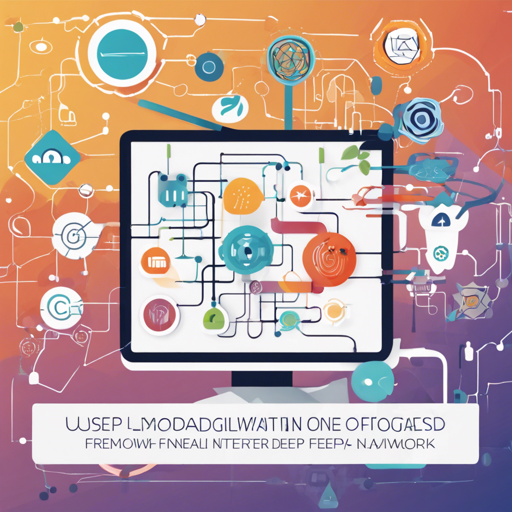OneFlow is taking the deep learning world by storm with its user-friendly, scalable, and efficient framework. Designed to make deep learning accessible for everyone, OneFlow allows users to program models using a familiar syntax and scale them seamlessly. In this guide, we will walk you through the installation process, functionality, and some troubleshooting tips to get you started on your journey with OneFlow.
What Can You Do with OneFlow?
With OneFlow, you can:
- Program using a PyTorch-like API for intuitive coding.
- Leverage the Global Tensor for n-dimensional-parallel execution, scaling your models with ease.
- Accelerate your model deployment using the Graph Compiler.
Installation Steps
Let’s dive into the installation process for OneFlow. Depending on your preferences and setup, you can install OneFlow using Docker or Python’s pip package manager.
Using Docker
First, ensure you have Docker installed, then pull the OneFlow nightly image:
docker pull oneflowinc/oneflow:nightly-cuda11.8Using Pip
To install OneFlow using pip, upgrade pip first:
python3 -m pip install --upgrade pipNext, choose the installation according to your needs:
- For the latest stable release with CUDA support:
python3 -m pip install oneflowpython3 -m pip install --pre oneflow -f https://oneflow-staging.oss-cn-beijing.aliyuncs.com/branch/master/cpupython3 -m pip install --pre oneflow -f https://oneflow-staging.oss-cn-beijing.aliyuncs.com/branch/master/cu118Installing from Source
If you prefer to build from source, you can clone the repository from GitHub:
git clone https://github.com/Oneflow-Inc/oneflow.gitInstall required dependencies and follow the build instructions specific to your setup. Detailed steps are found in the README file in the repository.
Understanding OneFlow Code Functionality
Consider OneFlow as a magnificent water pipeline. Just like a pipeline is designed to transport water efficiently, OneFlow transports data for model training and inference effectively. When you program a model with OneFlow, you can think of the API as tap controls allowing you to adjust flow, regulate the pressure, and share the water (data) among different parts (nodes) simultaneously. The Global Tensor allows you to manage this flow seamlessly across many parallel pipelines, while the Graph Compiler gears up your pipeline for rapid deployment, ensuring that everything runs smoothly and efficiently.
Troubleshooting Common Issues
If you encounter issues while installing or running OneFlow, check out the documentation or refer to the troubleshooting guide for common problems. Additionally, here are a few tips to resolve potential hiccups:
- Ensure your system meets the required specifications for CUDA and Python versions.
- If using Docker, confirm that your Docker installation is running correctly.
- Set your pip index URL correctly if you’re installing from China.
- Run the command
python3 -m oneflow --doctorto check for environment issues.
For more insights, updates, or to collaborate on AI development projects, stay connected with fxis.ai.
Further Learning and Resources
You can quickly get started by following the Quick Start Guide to explore more functionalities and applications of OneFlow.
At fxis.ai, we believe that such advancements are crucial for the future of AI, as they enable more comprehensive and effective solutions. Our team is continually exploring new methodologies to push the envelope in artificial intelligence, ensuring that our clients benefit from the latest technological innovations.
Conclusion
OneFlow is a powerful tool for developers looking to harness the potential of deep learning in a familiar and efficient manner. By following the steps outlined in this guide, you can ensure a smooth installation process and be well on your way to integrating OneFlow into your AI projects!