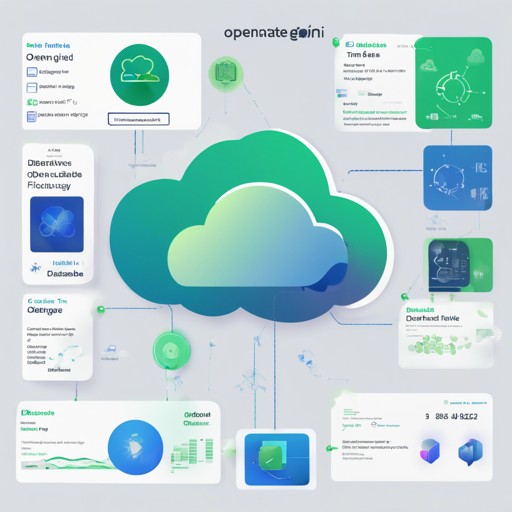If you have a sea of telemetry data to dive into, you might be considering a powerful ship to help you navigate. That’s where openGemini comes in! This guide will walk you through the installation process of this outstanding cloud-native distributed time series database designed for storing and analyzing massive telemetry data.
Why Choose openGemini?
openGemini is like having a high-performance engine in your ship, specifically built to accelerate your data processing capabilities while ensuring reliability. Here are some enticing reasons to opt for openGemini:
- High Performance: Automatic partitioning and LSM-based storage techniques ensure swift data storage and querying.
- High Scalability: MPP architecture supports distributed deployments, flexibly expanding to meet growing business needs.
- High Cardinality: A new storage engine addresses excessive index memory consumption and improves read/write performance.
- Data Compression: Store data efficiently with dedicated compression algorithms achieving ratios as high as 15:1.
- Flexible Deployment: Supports various deployment methods including containers and cloud services.
- Ecosystem Compatibility: Compatible with **InfluxDB** v1.x Line Protocol and other tools.
Quick Start Guide
Let’s set sail! Below you’ll find easy steps to get started with openGemini.
Compiling openGemini
Before diving into commands, ensure you have the correct environment:
Setting GO Environment Variables
Open your terminal and edit your profile configuration file to add the following:
export GOPATH=pathtodirexport
export GOBIN=$GOPATH/bin
export GO111MODULE=on
export GONOSUMDB=*
export GOSUMDB=offCommands to Compile
Now, let’s run some commands. Think of this as laying down the framework for your ship:
cd $GOPATH
mkdir -p pkg,bin,src
cd src
git clone https://github.com/openGemini/openGemini.git
cd openGemini
export CGO_LDFLAGS=-Wl,-z,now -Wl,-z,relro -Wl,-z,noexecstack -fPIE -ftrapv
export CGO_CFLAGS=-fstack-protector-strong -D_FORTIFY_SOURCE=2 -O2
python build.pyYour compiled binaries will be found in the build directory. This is where your ship will start taking shape!
Running openGemini
To set sail with your newly prepared openGemini:
cd openGemini
mkdir -p tmpopenGemini
sh scripts/install.shUse the client to connect:
ts-cli --host 127.0.0.1 --port 8086Creating a Database
Now, let’s create a database to hold all your data treasures:
create database sensordb
use sensordb
create measurement sensorJust as you would name the compartments in your ship, use unique identifiers to organize your data efficiently! You can insert data into your new measurement like this:
insert sensor,farmID=f1,deviceID=d0 sensorID=s20,value=50.98Troubleshooting Tips
In case you encounter rough waters during your setup, here are some troubleshooting ideas:
- Check your environment variable settings if you face compilation issues.
- Ensure that all dependencies are correctly installed and the correct versions are being used.
- Inspect the configuration files carefully for any misconfigurations.
- Use official documentation for detailed insights.
- If problems persist, connect with the community for support. For more insights, updates, or to collaborate on AI development projects, stay connected with fxis.ai.
Concluding Thoughts
At fxis.ai, we believe that such advancements are crucial for the future of AI, as they enable more comprehensive and effective solutions. Our team is continually exploring new methodologies to push the envelope in artificial intelligence, ensuring that our clients benefit from the latest technological innovations.
Now, you’re all set to navigate the expansive ocean of telemetry data with openGemini! Bon voyage!