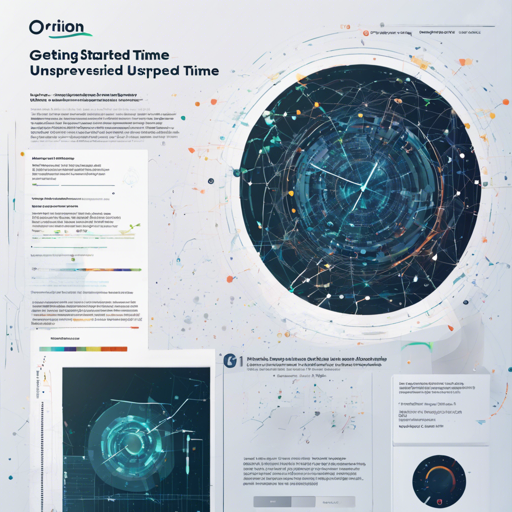Welcome to the world of Orion, a cutting-edge machine learning library designed for unsupervised time series anomaly detection! Born out of the Data to AI Lab at MIT, Orion simplifies the process of identifying rare patterns in time series data, making it an invaluable tool for data scientists and analysts alike. In this post, we’ll walk you through the steps to set up Orion and help you navigate the fascinating realm of anomaly detection.
What is Orion?
Orion is essentially like a skilled detective for your data, trained to spot unusual patterns and behaviors. Imagine it as having a highly trained assistant who meticulously reviews your business metrics, flagging anomalies that could indicate significant issues or opportunities.
Installing Orion
Let’s start with installation! The best and easiest way to set up the Orion library is via pip. Follow these simple steps:
- Open your terminal or command prompt.
- Type the following command:
pip install orion-mlFitting an Orion Pipeline
Once you have Orion installed, you can jump right into using one of its powerful pipelines. Let’s see how you can fit an Orion pipeline to your data:
Just like how a cook needs ingredients to prepare a delicious dish, you need a dataset to train your model!
- First, load your demo data:
from orion.data import load_signal
train_data = load_signal(S-1-train)
train_data.head()from orion import Orion
hyperparameters = {
"epochs": 5,
"verbose": True
}
orion = Orion(
pipeline=orion.primitives.aer.AER,
hyperparameters=hyperparameters
)
orion.fit(train_data)Detecting Anomalies
After fitting the model, you can use it to detect any anomalies in new incoming time series data.
- Load new data:
new_data = load_signal(S-1-new)
anomalies = orion.detect(new_data)DataFrame that contains the detected anomalies!Troubleshooting
If you encounter any issues during installation or while running the pipeline, consider the following:
- Ensure you have the correct version of Python installed (3.8, 3.9, 3.10, or 3.11).
- Check your package versions and dependencies.
- If warnings appear, remember that they may not affect the operational functionality.
For more insights, updates, or to collaborate on AI development projects, stay connected with fxis.ai.
Conclusion
Now that you’ve successfully set up Orion and gone through the anomaly detection process, you’re ready to explore its advanced features further. This powerful library holds great potential, not just for identifying anomalies in data but for significantly improving the decision-making process across various fields.
At fxis.ai, we believe that such advancements are crucial for the future of AI, as they enable more comprehensive and effective solutions. Our team is continually exploring new methodologies to push the envelope in artificial intelligence, ensuring that our clients benefit from the latest technological innovations.