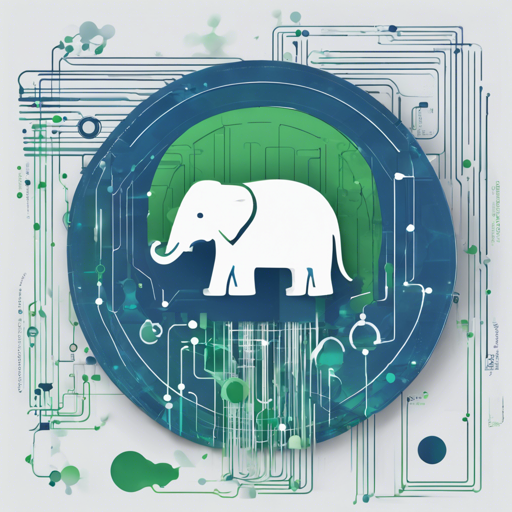The PostgreSQL R2DBC Driver provides a powerful way to interact with your PostgreSQL database using reactive programming. Here’s a user-friendly guide to help you understand how to utilize this driver effectively and troubleshoot common issues along the way.
Understanding the PostgreSQL R2DBC Driver
The PostgreSQL R2DBC Driver is like an elite translator for your reactive applications, allowing them to communicate seamlessly with a PostgreSQL database. Imagine you are sending and receiving messages between two people who speak different languages. The driver translates your requests (SQL) into a format that the database understands, and vice versa, ensuring that your application performs efficiently and responsively.
Key Features
- R2DBC 1.0 compliant
- Supports various authentication methods including SCRAM
- Connection fail-over capabilities for reliability
- Supports binary data transfer and logical decoding
- Multi-dimensional arrays and extensive data type support
Getting Started with R2DBC PostgreSQL
To kick things off with R2DBC PostgreSQL, you can set up a connection factory either through URL configuration or programmatically. Here’s how to do both:
Using URL Connection Factory Discovery
ConnectionFactory connectionFactory = ConnectionFactories.get("r2dbc:postgresql://host:5432/database");
Publisher connectionPublisher = connectionFactory.create();Programmatic Connection Factory Discovery
Map options = new HashMap<>();
options.put("lock_timeout", "10s");
options.put("statement_timeout", "5m");
ConnectionFactory connectionFactory = ConnectionFactories.get(ConnectionFactoryOptions.builder()
.option(DRIVER, "postgresql")
.option(HOST, "your_host")
.option(PORT, 5432)
.option(USER, "your_user")
.option(PASSWORD, "your_password")
.option(DATABASE, "your_database")
.option(OPTIONS, options)
.build());
Publisher connectionPublisher = connectionFactory.create(); Working with Transactions and Cursors
Just like managing a book in a library, handling transactions and cursors is crucial for maintaining order and reliability. When you start a transaction, it’s like checking out a book; you want to ensure that no one else can access it while you’re using it.
connection.beginTransaction();
// Perform your database operations here
connection.commitTransaction();JSON and Data Types
The driver fully supports JSON and various PostgreSQL data types. You can insert and retrieve JSON data with ease, making it seamless to work with complex data structures.
connection.createStatement("INSERT INTO my_table (my_json) VALUES ($1)")
.bind("$1", Json.of("hello: world"))
.execute();Troubleshooting Common Issues
If you encounter any issues while working with the PostgreSQL R2DBC Driver, here are some troubleshooting tips:
- Ensure your connection details (host, username, password) are correct.
- Verify that your PostgreSQL server is running and accessible.
- Check for any network issues that might be causing connection failures.
- Use logging to debug queries and connection issues.
- For more insights, updates, or to collaborate on AI development projects, stay connected with fxis.ai.
At fxis.ai, we believe that such advancements are crucial for the future of AI, as they enable more comprehensive and effective solutions. Our team is continually exploring new methodologies to push the envelope in artificial intelligence, ensuring that our clients benefit from the latest technological innovations.
Conclusion
With the PostgreSQL R2DBC Driver, you can unlock the full potential of reactive programming with PostgreSQL. By understanding its capabilities and features, you can create responsive and efficient applications that make the most out of your database interactions.