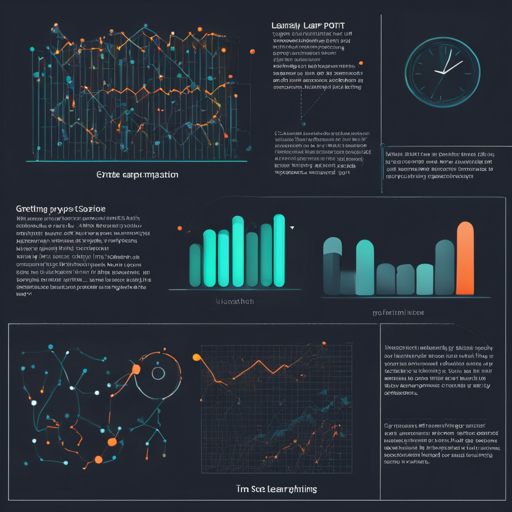Welcome to PyPOTS, a Python toolbox designed specifically for tackling the complexities of machine learning on partially-observed time series (POTS). In this article, we will dive into how to effectively install and use PyPOTS, ensuring you can overcome the challenges posed by missing values in your datasets with ease.
Why PyPOTS?
In the chaotic world of data collection, missing values often strain our attempts to make sense of time series data. Traditional methods can fall short, especially when we’re dealing with complex patterns and a multitude of variables. PyPOTS aims to change that by providing a user-friendly toolkit filled with state-of-the-art algorithms to empower researchers and engineers alike.
Install PyPOTS
Getting started is simple! You can install PyPOTS via either PyPI or Anaconda. Here’s how:
- Using pip:
pip install pypots # Initial installation pip install pypots --upgrade # Update to the latest version pip install https://github.com/WenjieDu/PyPOTS/archive/main.zip # Install directly from GitHub for the latest features - Using conda:
conda install -c conda-forge pypots # Initial installation conda update -c conda-forge pypots # Update to the latest version
Using PyPOTS
Once installed, it’s time to unleash the potential of PyPOTS. Here’s a quick overview of how to impute missing values using the SAITS algorithm:
import numpy as np
from sklearn.preprocessing import StandardScaler
from pygrinder import mcar
from pypots.data import load_specific_dataset
# Load your dataset
data = load_specific_dataset(physionet_2012)
X = data[X]
# Data preprocessing
num_samples = len(X[RecordID].unique())
X = X.drop([RecordID, Time], axis=1)
X = StandardScaler().fit_transform(X.to_numpy())
X = X.reshape(num_samples, 48, -1)
X_ori = X # Keep reference for validation
X = mcar(X, 0.1) # Randomly hold out 10% observed values
# Model training with SAITS
from pypots.imputation import SAITS
from pypots.utils.metrics import calc_mae
saits = SAITS(n_steps=48, n_features=37, n_layers=2, d_model=256, n_heads=4)
saits.fit(X)
imputation = saits.impute(X)
mae = calc_mae(imputation, np.nan_to_num(X_ori)) # Mean absolute error
Think of working with PyPOTS like brewing a perfect cup of coffee:
- Beans: Your raw data points.
- Grinder: Preprocessing techniques like those in PyGrinder, which help simulate missing values.
- Brewing: The algorithms in PyPOTS like SAITS, which work together to extract knowledge from your processed data.
With all components in place, just like making coffee, the result is a smooth, complete dataset ready for analysis!
Troubleshooting Tips
While working with PyPOTS, you may encounter a few issues. Here are some common troubleshooting steps:
- Ensure you have the correct Python version installed (3.8+).
- Check if your pip packages are up to date by running
pip list --outdated. - If you encounter import errors, ensure that PyPOTS and its dependencies are correctly installed.
- For more insights, updates, or to collaborate on AI development projects, stay connected with fxis.ai.
Conclusion
At fxis.ai, we believe that such advancements are crucial for the future of AI, as they enable more comprehensive and effective solutions. Our team is continually exploring new methodologies to push the envelope in artificial intelligence, ensuring that our clients benefit from the latest technological innovations.
Now that you have a foundational understanding of PyPOTS, you can confidently address missing data in time series analysis. Dive in, explore the various algorithms, and enhance your machine learning experience with this fantastic toolkit!