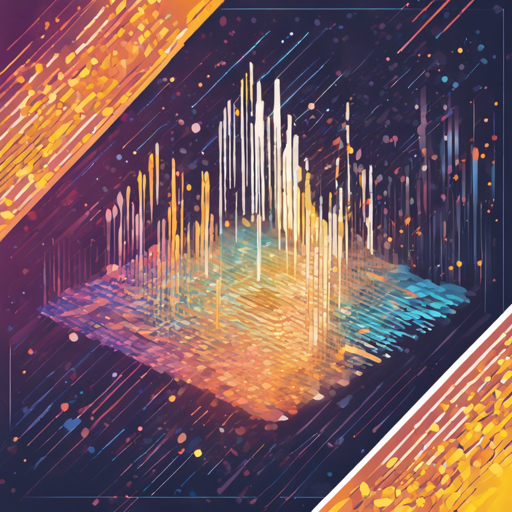Welcome to the exciting world of optical flow! In this article, we’ll explore how to set up and utilize a Python wrapper for the Coarse2Fine Optical Flow method developed by Ce Liu. This remarkable technique is designed to achieve super-fast and accurate optical flow calculations based on the innovative Coarse2Fine warping method introduced by Thomas Brox. Let’s dive into the installation and usage of this library!
Setting Up Your Environment
Before we begin, you’ll need to download and install the Python Dense Optical Flow library. Follow these simple steps:
- Open your terminal or command prompt.
- Clone the repository from GitHub by executing the following command:
git clone https://github.com/pathak22/pyflow.gitcd pyflowpython setup.py build_ext -ipython demo.py -vizUnderstanding Optical Flow with an Analogy
Think of optical flow like a dance between two partners on a dance floor. Each partner represents an object in a series of images, and just like dancers move smoothly across the floor, the optical flow technique tracks the movement of these objects from one image to the next. The Coarse2Fine method acts as a skilled dance instructor who guides the dancers to improve their technique, allowing them to seamlessly transition from one position to another. This process results in an accurate representation of movement over time, resulting in smooth and visually appealing dance sequences—just like the fluid motion captured in videos!
Troubleshooting Tips
If you encounter any issues during the installation or while running the demo, consider the following troubleshooting ideas:
- Ensure that you have the necessary dependencies installed in your environment.
- If the demo does not run as expected, try resizing the input images to enhance real-time performance.
- Check if any errors are displayed in the terminal for hints on what’s going wrong.
- If problems persist, revisit the repository for updates or seek assistance from the community.
For more insights, updates, or to collaborate on AI development projects, stay connected with fxis.ai.
Conclusion
This Python Dense Optical Flow wrapper is an outstanding tool for those working in computer vision or related fields. It not only provides fast and accurate results but also simplifies the process by minimizing dependencies. By following the steps outlined in this article, you’ll be well on your way to harnessing the full potential of optical flow in your projects.
At fxis.ai, we believe that such advancements are crucial for the future of AI, as they enable more comprehensive and effective solutions. Our team is continually exploring new methodologies to push the envelope in artificial intelligence, ensuring that our clients benefit from the latest technological innovations.