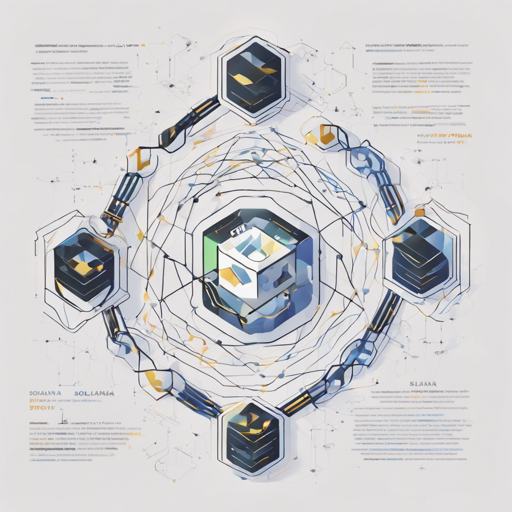Welcome to your journey of exploring Solana.py, the ultimate Python library that allows seamless interaction with the Solana blockchain. This guide will take you through the essential steps to get started, from installation to basic usage, ensuring that every budding developer can build their path in the Solana ecosystem.
What is Solana.py?
Solana.py is a powerful and versatile Python SDK, which makes building transactions and interacting with the Solana JSON RPC API as straightforward as pie! Its architecture borrows several core types from the Solders package, enhancing its functionality and performance.
Quickstart: Installing Solana.py
To begin using Solana.py, follow these simple steps:
- Install Python bindings for the Solana SDK:
pip install solders - Install the Solana.py package:
pip install solana
General Usage: Connecting to Solana
Now that you have Solana.py installed, let’s dive into some basic usage examples. Here’s where we’ll use an analogy to clarify how these components interact.
Imagine you are a reporter trying to get information from a town (Solana network). You have to establish a connection with the town hall (Solana API) to retrieve the information. Here, Solana.py acts as a mobile phone that lets you make requests and receive responses from the town hall.
Connecting with an API Client
You can set up a simple API client to check your connectivity to the Solana network:
from solana.rpc.api import Client
http_client = Client("https://api.devnet.solana.com")Using Async API Client
For scenarios requiring non-blocking operations, consider using the Async API Client:
import asyncio
from solana.rpc.async_api import AsyncClient
async def main():
async with AsyncClient("https://api.devnet.solana.com") as client:
res = await client.is_connected()
print(res) # True
asyncio.run(main())Websockets Client
If you’re looking for a more interactive approach, the Websockets Client is your best friend:
import asyncio
from asyncstdlib import enumerate
from solana.rpc.websocket_api import connect
async def main():
async with connect("wss://api.devnet.solana.com") as websocket:
await websocket.logs_subscribe()
first_resp = await websocket.recv()
subscription_id = first_resp[0].result
next_resp = await websocket.recv()
print(next_resp)
await websocket.logs_unsubscribe(subscription_id)
asyncio.run(main())Setting Up Development Environment
For contributors and developers aiming to make enhancements, here’s how to prepare your development environment:
- Install Poetry: A dependency management tool.
- Install development dependencies:
poetry install - Activate the poetry shell:
poetry shell
Troubleshooting
If you encounter issues during installation or while connecting, consider these troubleshooting steps:
- Ensure that you have a stable internet connection.
- Verify the installed versions of your packages; sometimes, outdated versions can cause conflicts.
- Check for typos in your code, specifically in the URLs used to connect to the API.
For additional insights or to collaborate on AI development projects, stay connected with fxis.ai.
Final Words
At fxis.ai, we believe that such advancements are crucial for the future of AI, as they enable more comprehensive and effective solutions. Our team is continually exploring new methodologies to push the envelope in artificial intelligence, ensuring that our clients benefit from the latest technological innovations.
Conclusion
You are now equipped to begin your adventure with Solana.py! Use this guide as a foundation, and be sure to explore further into the depths of the Solana ecosystem. Happy coding!