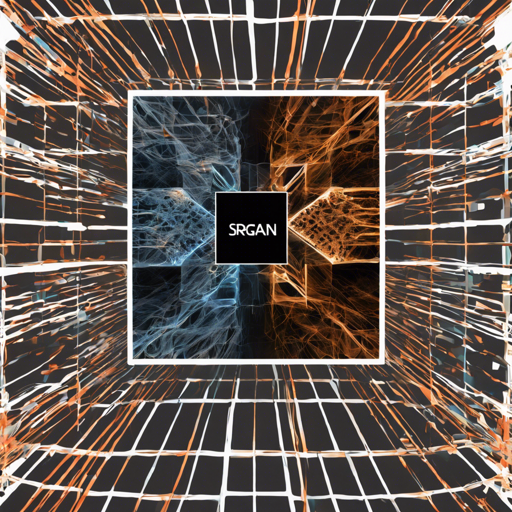Welcome! If you’re interested in enhancing image quality through Generative Adversarial Networks (GANs), then you’re in the right place. This guide walks you through the process of implementing the Photo-Realistic Single Image Super-Resolution Using a Generative Adversarial Network (SRGAN) using TensorFlow. Let’s get started!
Introduction
The SRGAN implementation we are discussing closely follows the settings of the v5 edition from the original paper. While leveraging limited resources, the model is trained on the RAISE dataset, which consists of 8,156 high-resolution images captured with high-quality cameras. With the results achieved, the performance is surprisingly close to what the original paper claims, even without using the ImageNet training set.
Setting Up Your Environment
Dependencies Required
- Python 2.7
- TensorFlow (tested on r1.0, r1.2)
- Pre-trained model (available on Google Drive)
- VGG19 weights from TF-slim models
It is recommended to use Ubuntu 16.04 with TensorFlow GPU edition for optimal performance.
Getting Started with SRGAN
Running Tests using the Pre-trained Model
Follow these steps to clone the repository and test the pre-trained model:
- Clone the repository from GitHub:
git clone https://github.com/brade31919/SRGAN-tensorflow.gitcd SRGAN-tensorflowtar xvf SRGAN_pre-trained.tarsh test_SRGAN.shYour results will be stored in the $SRGAN-tensorflow_ROOT/result/images directory.
Running Inference on Your Own Images
To run inference using your personal images, follow these steps:
- Prepare a directory for your images:
mkdir myImagesmyImages directory.inference_SRGAN.sh script:
!/usr/bin/env bash
CUDA_VISIBLE_DEVICES=0 python main.py \
--output_dir .result \
--input_dir_LR .data/myImages \
--mode inference \
--is_training False \
--checkpoint .SRGAN_pre-trained/model-200000
sh inference_SRGAN.shTraining Your SRGAN Model
Training the SRGAN model involves several detailed steps. Here, let’s break them down:
Data and Checkpoint Preparation
- Make a directory for the VGG19 pre-trained model:
mkdir vgg19 && cd vgg19 && wget http://download.tensorflow.org/models/vgg_19_2016_08_28.tar.gz && tar xvf vgg_19_2016_08_28.tar.gzSRGAN/data directory.Training Steps Overview
Typical training is done in three stages:
- Train SRResnet for 1,000,000 iterations.
- Optionally, train SRGAN with weights from SRResnet using MSE loss for 500,000 iterations.
- Train SRGAN with weights from SRGAN for 200,000 iterations using VGG54 perceptual loss.
Troubleshooting Tips
If you encounter any issues during your setup or execution, consider the following troubleshooting ideas:
- Ensure all URLs for downloads are correct and accessible.
- Validate that dependencies are properly installed.
- Check file permissions if facing access issues with data directories.
- If your GPU has insufficient memory, try reducing batch sizes to see if that resolves the issue.
- For more insights, updates, or to collaborate on AI development projects, stay connected with fxis.ai.
Conclusion
By following this guide, you should be able to implement the SRGAN for image enhancement tasks with relative ease. The intricacies of neural networks and training processes may seem like mastering a wizard’s spell at first, but with practice, you’ll be crafting masterful images in no time!
At fxis.ai, we believe that such advancements are crucial for the future of AI, as they enable more comprehensive and effective solutions. Our team is continually exploring new methodologies to push the envelope in artificial intelligence, ensuring that our clients benefit from the latest technological innovations.