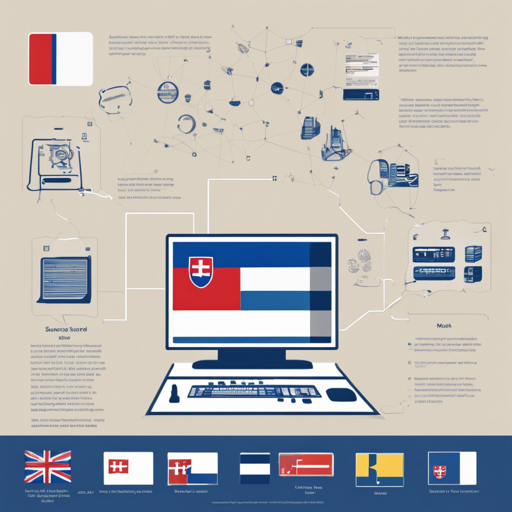In the vibrant world of Natural Language Processing (NLP), Stanza stands out as a treasure chest, brimming with tools designed for linguistic analysis across numerous human languages. In this guide, we will explore how to get started with the Stanza model specifically for the Slovak language. By the end of this article, you will have a firm understanding of how to implement Stanza for efficient text analysis.
What is Stanza?
Stanza is a collection of precise and efficient tools that help in breaking down the complexities of human languages. Whether it’s transforming raw text into structured data or extracting syntax and entities, Stanza provides top-notch NLP models tailored to your language needs.
Setting Up Stanza for Slovak (sk)
To install and use the Stanza model for Slovak, follow these steps:
- Installation: You can easily install Stanza via pip. Open your command line interface and execute the following command:
pip install stanzaimport stanza
stanza.download('sk')nlp = stanza.Pipeline('sk')doc = nlp("Toto je príklad slovenskej vety.")for sentence in doc.sentences:
print(sentence) # Outputs the sentence analysis
Understanding the Code with an Analogy
Imagine you are retrofitting a classic car to make it hybrid. The installation process involves a few key steps:
- **Installation of New Parts** (pip install stanza): Just like you need to buy parts, you first need to install Stanza.
- **Downloading the Specific Model** (stanza.download(‘sk’)): Similar to choosing the right engine for your car model, you download the Slovak language model to tailor Stanza to your needs.
- **Setting Up the Engine** (nlp = stanza.Pipeline(‘sk’)): This is like fixing the engine into your car; once this is done, you’re ready to drive!
- **Engaging the Gear** (doc = nlp(“Toto je príklad slovenskej vety.”)): Entering the text to analyze is like hitting the accelerator; you’re ready to see results.
- **Evaluating Performance** (for sentence in doc.sentences): Testing how well your hybrid car runs mirrors evaluating the output of your text analysis.
Troubleshooting Tips
If you encounter any issues while using Stanza, here are some troubleshooting ideas:
- Model Not Downloading: Check your internet connection and ensure you have the correct language tag (like ‘sk’).
- Installation Issues: Ensure you have a compatible version of Python (Stanza requires Python 3.6 or higher).
- NLP Pipeline Not Working: Confirm if you’ve correctly initiated the pipeline and loaded the model without errors.
- If none of these solutions work, try uninstalling and then reinstalling Stanza.
For more insights, updates, or to collaborate on AI development projects, stay connected with fxis.ai.
Conclusion
Stanza is a powerful tool that makes linguistic analysis accessible for multiple languages, including Slovak. With just a few simple commands, you can harness the capabilities of advanced NLP without delving into complex coding.
At fxis.ai, we believe that such advancements are crucial for the future of AI, as they enable more comprehensive and effective solutions. Our team is continually exploring new methodologies to push the envelope in artificial intelligence, ensuring that our clients benefit from the latest technological innovations.
Further Learning
For those interested in more detailed resources, you can explore the following: