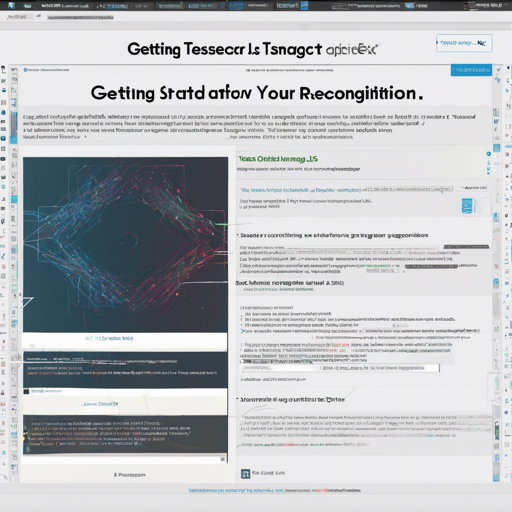Tesseract.js is a powerful JavaScript library that enables you to extract words from images in almost any language. Whether you’re a developer looking to incorporate OCR (Optical Character Recognition) into your web applications or simply curious about how it works, this guide will help you navigate the installation and usage of Tesseract.js seamlessly.
What You Need to Know About Tesseract.js
Think of Tesseract.js as a talented linguist with the ability to read from countless books (images) filled with text. It doesn’t just speed-read through them; it carefully examines every word, translating what it sees into a readable format for you. Utilizing a web assembly port of the Tesseract OCR engine, this library can function in the browser or on the server using Node.js.
Installation Steps
Before diving into the usage, you’ll need to get Tesseract.js set up in your project. You can achieve this installation through various methods, depending on your environment.
Using a CDN
If you prefer simplicity, you can include Tesseract.js directly via a CDN. Here’s how:
<!-- v5 -->
<script src="https://cdn.jsdelivr.net/npm/tesseract.js@5/dist/tesseract.min.js"></script>This method makes the Tesseract variable globally available for you to create workers.
Using Node.js
For backend development using Node.js, you can install Tesseract.js using npm or yarn:
# For latest version
npm install tesseract.js
yarn add tesseract.js
# For old versions
npm install tesseract.js@3.0.3
yarn add tesseract.js@3.0.3How to Use Tesseract.js
Once you have installed Tesseract.js, using it is straightforward. You’ll want to think of workers as your library assistants who will take on the task of reading the books (images) for you
Basic Code Example
Here’s a simple usage example:
import createWorker from 'tesseract.js';
(async () => {
const worker = await createWorker({
logger: info => console.log(info) // Adding a logger for insight
});
await worker.load();
await worker.loadLanguage('eng');
await worker.initialize('eng');
const { data: { text } } = await worker.recognize('https://tesseract.projectnaptha.com/img/eng_bw.png');
console.log(text);
await worker.terminate();
})();In this example, you create a worker, load it with a specific language (in this case, English), and point it to an image. Think of it as sending your librarian out with a specific book to read.
Using Multiple Images
If you plan on recognizing multiple images, remember to create one worker, recognize all the images you have, and then terminate the worker. It’s like having one librarian tackle an entire shelf of books instead of running back and forth with each one!
Troubleshooting
If you encounter issues, here are a few troubleshooting tips you can try:
- Check your version: Ensure that you are using Node.js version 14 or higher if you’re working in a Node environment.
- Image URLs: Verify that the image URLs you’re using are correct. Incorrect paths often lead to unexpected results.
- Language Support: Make sure you have loaded the correct language for recognition to work effectively.
- Console Errors: Watch your console for any error messages that might indicate what went wrong.
For more insights, updates, or to collaborate on AI development projects, stay connected with fxis.ai.
Conclusion
With that, you should be well on your way to harnessing the capabilities of Tesseract.js in your projects. This tool not only makes text recognition easy but also opens up exciting possibilities for various applications.
At fxis.ai, we believe that such advancements are crucial for the future of AI, as they enable more comprehensive and effective solutions. Our team is continually exploring new methodologies to push the envelope in artificial intelligence, ensuring that our clients benefit from the latest technological innovations.