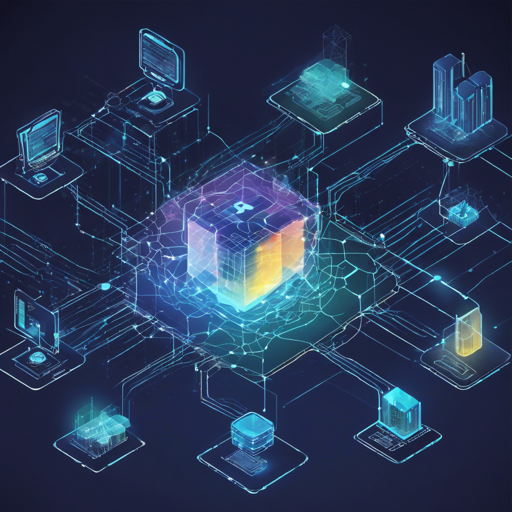The DB3 Network is an innovative solution that acts as a lightweight, permanent JSON document database tailored for Web3 applications. In this guide, we’ll walk you through the steps to set up your own self-hosted DB3 node and take advantage of its powerful features. Let’s dive in!
Setting Up DB3 Network: A Step-by-Step Approach
Step 1: Start Your Docker Container
Open your terminal and run the following command to initialize your DB3 Network node:
sudo docker run -p 26639:26639 -p 26619:26619 -p 26629:26629 -e ADMIN_ADDR=0xF78c...29679 -it ghcr.io/dbpunk-labs/db3:latestThis command sets the ports and initializes the database node. You should see output indicating that the storage node, index node, and Arweave testnet have started successfully. If everything runs smoothly, take note of the following URLs:
- Storage Node URL: http://127.0.0.1:26619
- Index Node URL: http://127.0.0.1:26639
- Console URL: http://127.0.0.1:26629
Step 2: Configure Your Node
To configure your DB3 node for the first time:
- Open the console at http://127.0.0.1:26629.
- Create a database or collection using the database interface.
- Visit the node dashboard by navigating to http://127.0.0.1:26629.
Step 3: Play Around in the DB3 Playground
The DB3 Playground allows you to leverage the features of your newly configured database:
const account = createRandomAccount();
const client = createClient(http://127.0.0.1:26619, http://127.0.0.1:26639, account);
const collection = await getCollection(0xF7..79, book, client);
const id = await addDoc(collection, { name: "The Three-Body Problem", author: "Cixin-Liu", rate: 4.8 });
const resultSet = await queryDocBook(collection, [{ author: "Cixin-Liu" }]);Imagine the DB3 Network as a vast, well-organized library. Each book represents a JSON document—carefully cataloged and signed by its author. When you add a book (a document), you ensure that no one else can alter its contents without permission. Similar to a librarian scanning the catalog for titles, your queries will retrieve specific documents filtered by their authors or content.
Troubleshooting Tips
While setting up your DB3 Network, you might encounter some challenges. Here are a few troubleshooting ideas:
- Ensure that Docker is properly installed and running on your machine. If you encounter any errors, restart Docker and try again.
- Check your wallet address in the Docker run command. An incorrect address can lead to connectivity issues.
- If the console doesn’t load, verify that the DB3 containers are running using the command docker ps.
For more insights, updates, or to collaborate on AI development projects, stay connected with fxis.ai.
How DB3 Network Works
The DB3 Network operates with two key roles:
- The Data Rollup Node compresses write operations, rolls up data to Arweave, and stores metadata in smart contracts.
- The Data Index Node synchronizes real-time data from the Rollup Node, allowing users to query APIs based on the stored metadata.
Moreover, security is a priority; every document is signed by its owner to prevent tampering and ensure data integrity.
Frequently Asked Questions
Is the DB3 Network a blockchain?
No, the DB3 Network serves as a developer tool that can be hosted locally or accessed through a cloud service.
What differentiates MongoDB from DB3 Network?
MongoDB is centralized, while DB3 Network utilizes decentralized storage, enhancing availability and permanence of data.
What if the Data Rollup or Index Node becomes unavailable?
Your data will remain secure as you can set up a new Index Node and recover information from the blockchain.
At fxis.ai, we believe that such advancements are crucial for the future of AI, as they enable more comprehensive and effective solutions. Our team is continually exploring new methodologies to push the envelope in artificial intelligence, ensuring that our clients benefit from the latest technological innovations.
Conclusion
Setting up the DB3 Network is a straightforward process that unlocks the potential for creating decentralized applications. With its unique features and robust architecture, you can easily manage data for your Web3 projects. Dive into the world of decentralized technology today!