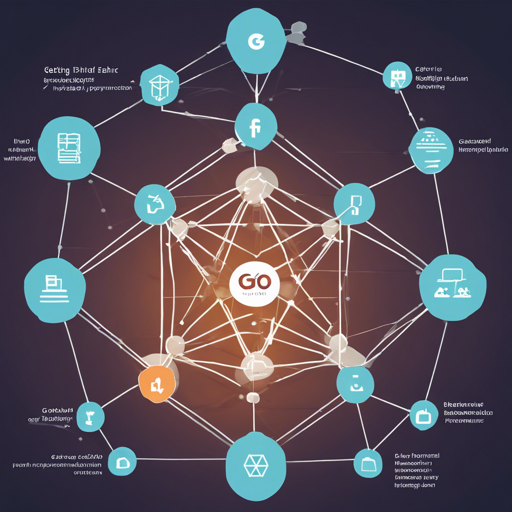Welcome to the world of blockchain development! If you’re a Go developer looking to dive into the Hyperledger Fabric ecosystem, you’re in the right place. This guide will walk you through using the Hyperledger Fabric Client SDK for Go, alongside some best practices and troubleshooting tips to ensure a smooth experience.
What is Hyperledger Fabric Client SDK?
The Hyperledger Fabric Client SDK for Go is an essential tool for developers who want to create applications that interact with the Hyperledger Fabric blockchain framework. However, it’s important to note that this API is deprecated and is no longer maintained as of Fabric v2.5. If you’re developing for versions v2.4 or later, it’s recommended to use the Fabric Gateway client API.
Getting Started
To kickstart your journey, you need to obtain the required SDK packages. Simply run the following command in your terminal:
bash
go get github.com/hyperledger/fabric-sdk-go
And just like that, you’re ready to begin coding!
Documentation and Examples
For comprehensive documentation, visit GoDoc. The principal packages for developers are housed within the pkg/client folder, while the pkg/fabsdk contains the main SDK package. If you’re interested in using the Fabric Gateway programming model, look for the API in the pkg/gateway folder.
Sample Functionalities
To understand how to utilize the SDK effectively, check out the following examples:
- E2E Test: A basic example that queries and executes a transaction.
- Ledger Query Test: Queries a channel’s underlying ledger.
- Multi Org Test: Involves transactions between multiple organizations.
- Dynamic Endorser Selection: Uses dynamic endorser selection based on chaincode policy.
- E2E PKCS11 Test: End-to-end testing using a PKCS11 crypto suite.
How to Troubleshoot Common Issues
While developing, you may encounter various issues. Here are some troubleshooting tips to consider:
- Ensure you have the required dependencies. You might want to check if you have
Go 1.14,Make,Docker,Docker Compose, andGitinstalled on your machine. - If the SDK fails to run, verify that you’ve properly set up your local blockchain environment. Run the provided docker-compose file to initialize any required Fabric components.
- When running integration tests, ensure you are using the correct configuration settings in
testfixtures/config/config_test.yamlspecific to your environment.
For more insights, updates, or to collaborate on AI development projects, stay connected with fxis.ai.
Conclusion
At fxis.ai, we believe that such advancements are crucial for the future of AI, as they enable more comprehensive and effective solutions. Our team is continually exploring new methodologies to push the envelope in artificial intelligence, ensuring that our clients benefit from the latest technological innovations.
In Summary
Building applications with the Hyperledger Fabric Client SDK for Go opens up a world of possibilities in blockchain development. By leveraging this SDK, you can create robust applications geared towards secure and efficient transactions.
Happy coding, and may your journey in the realm of Hyperledger Fabric be fruitful!