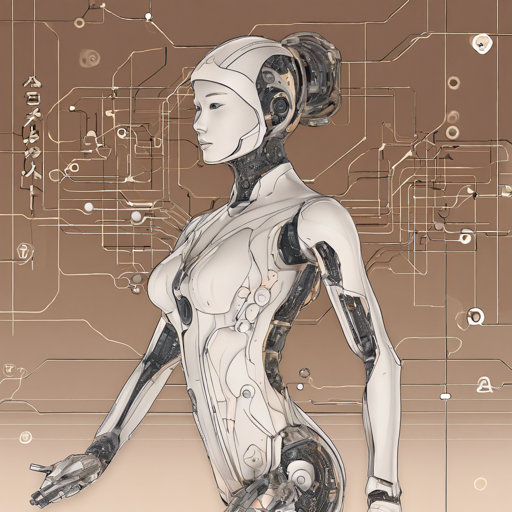Welcome to the world of advanced text generation! Today, we’ll dive into the Kunoichi-DPO-v2-7B AWQ model crafted by SanjiWatsuki. This powerful model leverages the state-of-the-art AWQ quantization method for efficient and accurate performance. Whether you’re a seasoned AI developer or a newcomer excited by natural language processing (NLP), this guide will walk you through using the Kunoichi model seamlessly.
How to Install and Use the Kunoichi-DPO-v2-7B
Let’s break down the process:
Step 1: Install the Necessary Packages
Start by installing the required Python packages. Open your terminal and run the following command:
pip install --upgrade autoawq autoawq-kernelsStep 2: Example Python Code
The next step is to set up your Python code to utilize the model. Below is the sample code that will guide you through the process.
from awq import AutoAWQForCausalLM
from transformers import AutoTokenizer, TextStreamer
model_path = "solidrust/Kunoichi-DPO-v2-7B-AWQ"
system_message = "You are Kunoichi, incarnated as a powerful AI."
# Load model
model = AutoAWQForCausalLM.from_quantized(model_path, fuse_layers=True)
tokenizer = AutoTokenizer.from_pretrained(model_path, trust_remote_code=True)
streamer = TextStreamer(tokenizer, skip_prompt=True, skip_special_tokens=True)
# Convert prompt to tokens
prompt_template = "im_start_system{system_message}im_endim_start_user{prompt}im_endim_start_assistant"
prompt = "You're standing on the surface of the Earth. You walk one mile south, one mile west, and one mile north. You end up exactly where you started. Where are you?"
tokens = tokenizer(prompt_template.format(system_message=system_message, prompt=prompt), return_tensors='pt').input_ids.cuda()
# Generate output
generation_output = model.generate(tokens, streamer=streamer, max_new_tokens=512)
This code essentially creates an AI assistant that can interpret and respond to input prompts based on the specified system message.
Understanding the Code: An Analogy
Think of the Kunoichi-DPO-v2-7B model as a highly skilled chef preparing an exquisite meal. The installation process is like gathering all your ingredients and tools. Once you have everything, the preparation phase involves extracting the essence of flavors (loading the model). The prompt acts as the chef’s special recipe, guiding the creation of a delicious dish (AI response). The final dish is served when the model generates meaningful output based on your input prompt!
Troubleshooting Tips
If you encounter any issues during installation or execution, consider the following troubleshooting ideas:
- Make sure you have a compatible version of Transformers (4.35.0 or later) installed.
- Verify that your NVIDIA GPU drivers are correctly set up, as AWQ models currently support Linux and Windows with NVIDIA GPUs.
- If you’re on macOS, switch to using GGUF models as AWQ models are not supported.
- Check the model path for correctness; it should match the repository of the Kunoichi model.
- Make sure your Python environment is configured correctly with all dependencies met.
For more insights, updates, or to collaborate on AI development projects, stay connected with fxis.ai.
About AWQ
AWQ, or Adaptive Weight Quantization, is an innovative method that allows for low-bit weight quantization, specifically supporting 4-bit quantization. This method enhances model performance by enabling faster inference while maintaining, or even improving, the quality compared to common settings.
Conclusion
By using the Kunoichi-DPO-v2-7B model, you unlock the potential to create engaging and meaningful text responses that can elevate your applications to the next level. This model not only exemplifies efficiency but also embraces the latest advancements in AI technology.
At fxis.ai, we believe that such advancements are crucial for the future of AI, as they enable more comprehensive and effective solutions. Our team is continually exploring new methodologies to push the envelope in artificial intelligence, ensuring that our clients benefit from the latest technological innovations.