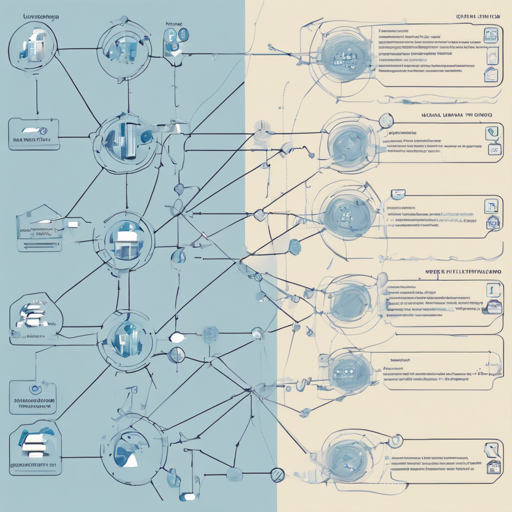The Unbounded Interleaved-State Recurrent Neural Network (UIS-RNN) is a powerful algorithm for segmenting and clustering sequential data. It has gained much attention due to its application in speaker diarization as introduced in the paper Fully Supervised Speaker Diarization, originally proposed by the Google AI team. In this blog, we will walk through the installation, usage, and troubleshooting of UIS-RNN.
Installation of UIS-RNN
To get started with UIS-RNN, follow these simple steps to install the package:
- Open your command line interface.
- Run the following command:
pip3 install uisrnnpython3 -m pip install uisrnnRunning the Demo
Once the package is installed, you can run a demo to see UIS-RNN in action.
- Execute the following command:
python3 demo.py --train_iteration=1000 -l=0.001Understanding the Code: Analogy
To grasp the UIS-RNN’s intricate functionalities, let’s liken the training process to sculpting a statue from a block of marble:
- Imagine the marble as your raw sequential data—much like unwieldy sequences of sound captures during a meeting.
- The process of sculpting (training) involves chiseling away unnecessary parts (errors) to uncover the final artistic form (the trained model).
- Just like a sculptor needs the right tools (hyperparameters and sequences), UIS-RNN requires appropriate inputs to succeed.
Core APIs: Functions at Your Fingertips
To make use of UIS-RNN, you will call these essential functions:
- To gather parameters:
model_args, training_args, inference_args = uisrnn.parse_arguments() - To create the model:
model = uisrnn.UISRNN(args) - To train it:
model.fit(train_sequences, train_cluster_ids, args) - And finally, to run predictions:
predicted_cluster_ids = model.predict(test_sequences, args)
Troubleshooting Tips
If you encounter issues while using UIS-RNN, here are some troubleshooting ideas:
- Ensure that all dependencies are correctly installed, particularly Python 3.5+, NumPy, and PyTorch.
- Verify the structure of your input data matches the expected format.
- Check that any required files like
toy_training_data.npzandtoy_testing_data.npzare present in the expected directory. - If you experience unexpected results during predictions, consider tweaking your model parameters and retraining the model.
For more insights, updates, or to collaborate on AI development projects, stay connected with fxis.ai.
Conclusion
At fxis.ai, we believe that such advancements are crucial for the future of AI, as they enable more comprehensive and effective solutions. Our team is continually exploring new methodologies to push the envelope in artificial intelligence, ensuring that our clients benefit from the latest technological innovations.