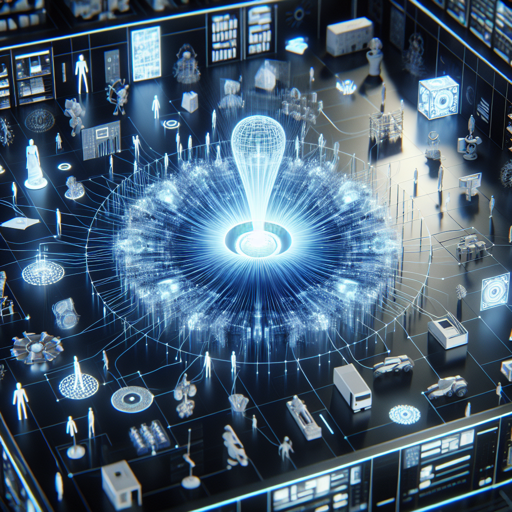If you’re looking to step into the world of object detection using the YOLO family of models, you’re in the right place. In this article, we will dive into how to leverage the YOLOv8m model specifically optimized for use with comfyUI nodes. Let’s explore how you can harness this powerful tool for your projects.
What is YOLOv8m?
YOLOv8m is a medium version of the YOLOv8 model trained on the COCO dataset, featuring 118k annotated images at a resolution of 640×640. Released by the team at Ultralytics, this model is designed for speed and accuracy in various tasks such as object detection, tracking, instance segmentation, and image classification.
Why Choose YOLOv8m?
- State-of-the-art performance that builds on previous YOLO models.
- Flexibility for different tasks including object detection and image classification.
- User-friendly, making it accessible for both beginners and experienced developers.
Installing YOLOv8m for ComfyUI
To get started with YOLOv8m in your comfyUI environment, you’ll need to follow these steps:
- Visit the official GitHub repository for installation instructions.
- Download the necessary model files and place them in the required model folder as indicated on the GitHub page.
Using YOLOv8m for Detection and Segmentation
When using the nodes, keep in mind:
- Nodes with “seg” or “segmentation” in their names will perform segmentation with masks.
- Nodes with “det” indicate standard detection operations.
- You can opt for models named 8m, 8l, 8n, or 8x, as they cater to different image sizes and datasets.
Understanding the Code: An Analogy
Imagine you’re a chef, and each ingredient in your kitchen represents a line of code. Just like a chef combines various ingredients to create a delightful dish, the arrangements and combinations of lines in YOLOv8m’s code allow it to detect and identify objects in images. If you skip an ingredient (or a line of code), the flavor (or functionality) of your dish (or model) may not turn out as expected. Each component, whether it’s for segmentation or detection, plays a crucial role in ensuring the final result is exquisitely balanced and effective.
Troubleshooting Tips
As you embark on your journey with YOLOv8m, you may encounter some obstacles. Here are some troubleshooting suggestions:
- Ensure you have placed the model files in the correct directory as outlined in the installation instructions.
- If detection results are not as expected, double-check that you are using the right node (segmentation vs detection).
- For any issues, consult the GitHub wiki for additional context and support.
- For more insights, updates, or to collaborate on AI development projects, stay connected with fxis.ai.
Conclusion
YOLOv8m is a robust tool in the ever-expanding toolkit of object detection models. By following the steps outlined above, you can successfully integrate it into your comfyUI workflow and take advantage of its capabilities. At fxis.ai, we believe that such advancements are crucial for the future of AI, as they enable more comprehensive and effective solutions. Our team is continually exploring new methodologies to push the envelope in artificial intelligence, ensuring that our clients benefit from the latest technological innovations.