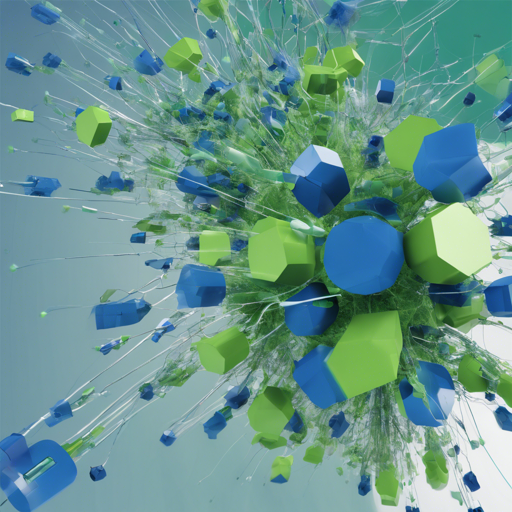GISTEmbed: Guided In-sample Selection of Training Negatives for Text Embedding Fine-tuning
How to Utilize GIST for Text Embedding
The GIST embedding model is a sophisticated tool designed to generate meaningful text embeddings with enhanced performance benefits. This guide will walk you through the implementation of the GIST model using the Sentence Transformers library. It’s like using a powerful magnifying glass that enables you to see the finer details in the text data you work with.
Setup Instructions
- Ensure you have the required libraries installed. Execute the following in your command line:
pip install sentence-transformers - Use the following Python code to load and utilize the GIST model:
import torch.nn.functional as F
from sentence_transformers import SentenceTransformer
revision = None # Specify the revision for reproducibility
model = SentenceTransformer('avsolatorio/GIST-all-MiniLM-L6-v2', revision=revision)
texts = [
"Illustration of the REaLTabFormer model. The left block shows the non-relational tabular data...",
"Predicting human mobility holds significant practical value...",
"As the economies of Southeast Asia continue adopting digital technologies..."
]
# Compute embeddings
embeddings = model.encode(texts, convert_to_tensor=True)
# Compute cosine-similarity for each pair of sentences
scores = F.cosine_similarity(embeddings.unsqueeze(1), embeddings.unsqueeze(0), dim=-1)
print(scores.cpu().numpy())
Understanding the Code: An Analogy
Imagine you’re an artist trying to create a detailed painting based on several sketches (the texts). Each sketch has different colors and textures (ideas and concepts) that need to be transformed into vibrant hues (embeddings). The GIST model acts as your new paintbrush, allowing you to mix these colors seamlessly to create a beautiful artwork (meaningful representations). The cosine similarity function then helps you adjust the colors on canvases next to each other, ensuring harmony and coherence in your overall painting.
Training Parameters
The following parameters are used to fine-tune the model:
- Epochs: 40
- Warmup Ratio: 0.1
- Learning Rate: 5e-6
- Batch Size: 16
- Checkpoint Step: 102000
- Contrastive Loss Temperature: 0.01
Troubleshooting and Common Issues
If you encounter issues while using the GIST model, consider the following troubleshooting steps:
- Ensure all libraries are correctly installed and updated.
- Check that you are using the correct model name and revision.
- Verify that your input texts are formatted correctly and do not contain unsupported characters.
If problems persist, referring to community forums or documentation can provide additional insights. For more insights, updates, or to collaborate on AI development projects, stay connected with fxis.ai.
Conclusion
By leveraging the GIST embedding model, you can unlock new potentials in text data processing and analysis. Like uncovering hidden treasures in a vast ocean, your ability to extract meaningful insights from data will greatly enhance your projects.
At fxis.ai, we believe that such advancements are crucial for the future of AI, as they enable more comprehensive and effective solutions. Our team is continually exploring new methodologies to push the envelope in artificial intelligence, ensuring that our clients benefit from the latest technological innovations.