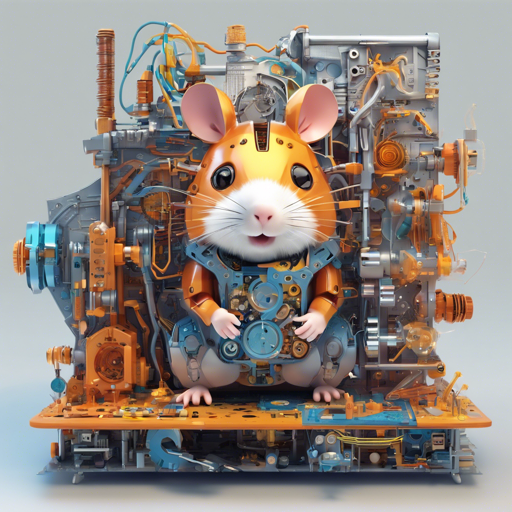Have you ever dreamt of steering a futuristic hamster ball through perilous mazes across space? In MechaHamster, you can do just that! This blog will walk you through the exciting journey of getting started with the game, building it, and troubleshooting common issues. Let’s guide Major Hammy D. Hamster to safety!
Getting Started with MechaHamster
MechaHamster serves as a brilliant demonstration of integrating various Firebase features within a game project while providing sheer fun. Here’s what you can do:
- Experience both mobile and Daydream play modes.
- Track user engagement with Firebase Analytics.
- Utilize Firebase Authentication for user-generated content.
- Store user maps and data using Firebase Realtime Database.
- Stay informed with push notifications via Firebase Cloud Messaging.
- Capture gameplay crashes with Firebase Crashlytics (Beta).
- Experiment with Firebase Remote Config without a complete redeploy.
- Upload and download replay data with Firebase Cloud Storage.
- Limit the number of scores and manage replay data with Firebase Cloud Function.
- Test across a range of devices with Firebase Test Lab.
- Deploy configurations using Firebase CLI.
Downloading MechaHamster
You can download the source code from GitHub. If you’re cloning locally, ensure to use the --recurse-submodules flag to include all necessary scripts.
To enjoy the game on your mobile device, download it from:
Building MechaHamster
To build and compile MechaHamster, follow these steps:
- Open the project in at least Unity 5.6 beta.
- Download the Firebase Unity SDK and unzip it.
- Import the necessary plugins from the SDK as follows:
- Select your target platform (iOS or Android).
- Follow the guide for adding Firebase to your app.
- Wait for the Unity spinning icon to finish compiling.
- Finally, click the Build and Run button in the File menu.
FirebaseAnalytics.unitypackage
FirebaseAuth.unitypackage
FirebaseCrashlytics.unitypackage (Beta)
FirebaseDatabase.unitypackage
FirebaseMessaging.unitypackage
FirebaseRemoteConfig.unitypackage
FirebaseStorage.unitypackageUnderstanding the Code: The Maze Analogy
To truly comprehend how MechaHamster operates, imagine creating a maze in a large garden where you can place flowers, trees, and obstacles:
- The
FirebaseAnalyticsis like the map where you track which flowers are most popular (user interactions). FirebaseAuthenticationensures that only you, the gardener, can access your section of the garden (unique user content).- The
FirebaseRealtimeDatabaseallows you to communicate how tall each plant has grown, so you can share updates with your gardener friends. - Through
FirebaseCloudMessaging, you can send messages whenever you discover a new flower bed (content updates). - Finally, when a plant dies (a crash in the game),
FirebaseCrashlyticshelps you analyze what went wrong.
Troubleshooting Common Issues
Encountering bumps on your hamster ball journey? Here are some troubleshooting ideas:
- Ensure you are using the correct version of Unity. If running into compilation issues, check that you’re on Unity 5.6 or newer.
- If Firebase features aren’t working as expected, double-check that you have imported all necessary plugins correctly.
- Check your device’s internet connection for any issues with Firebase syncing or messaging.
For more insights, updates, or to collaborate on AI development projects, stay connected with fxis.ai.
Conclusion
At fxis.ai, we believe that such advancements are crucial for the future of AI, as they enable more comprehensive and effective solutions. Our team is continually exploring new methodologies to push the envelope in artificial intelligence, ensuring that our clients benefit from the latest technological innovations.
Now gear up, download MechaHamster, and start guiding Major Hammy D. Hamster to safety while enjoying a blend of fun and technology!