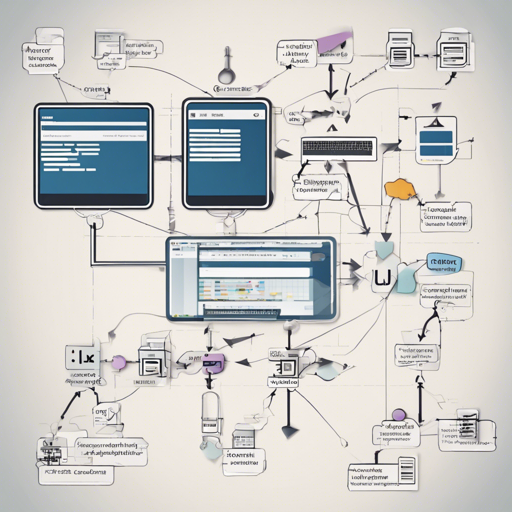In the world of software engineering, visual communication is pivotal. Whether you’re articulating your architecture to colleagues or stakeholders or just trying to understand a complex system, diagrams come to the rescue. With Hari Sekhon’s Diagrams-as-Code, you can generate diagrams automatically using code, making it both efficient and reproducible. This blog post will guide you step by step on how to make the most of this incredible tool!
What is Diagrams-as-Code?
Diagrams-as-Code leverages languages like D2, MermaidJS, and Python diagrams to articulate system architectures through code. This method enables version control of diagrams just like any other code files, ensuring consistency across project documentation.
Getting Started
- Installation: First, clone the Diagrams-as-Code repository using the command:
git clone https://github.com/HariSekhon/Diagrams-as-Code diagramscd diagrams
make installmakemake d2./script_name.d2Understanding the Code with an Analogy
Think of a diagram like a recipe. You have a list of ingredients (code) that you mix together to achieve a delightful dish (visual diagram). Just as you follow a recipe step by step, in Diagrams-as-Code, you write code that defines every component and connection of the architecture you want to visualize. When the code executes, it processes your “ingredients” and generates the final “dish” that is your diagram, making complex systems understandable at a glance.
Common Diagrams You Can Create
- AWS Web Traffic Classic
- Azure Active Directory Single Sign-On
- Kubernetes Deployment with Horizontal Pod Autoscaler and Ingress
- Jenkins CICD on Kubernetes
- MySQL Replica Architecture
Troubleshooting Ideas
Encountering issues? Here are some pointers to help you troubleshoot:
- Ensure that you’ve installed all necessary dependencies as specified in the README.
- If a diagram is not rendering correctly, confirm that your input file syntax is correct and follows the specified formats of languages used (D2, MermaidJS, etc.).
- Check compatibility with the software versions of the components you’re integrating.
- For more insights, updates, or to collaborate on AI development projects, stay connected with fxis.ai.
Conclusion
By using Hari Sekhon’s Diagrams-as-Code, you’re not just generating diagrams; you’re evolving your documentation practices. You’ll find that collaboration becomes easier, and your ability to communicate complex processes improves significantly. We believe that such advancements are crucial for the future of AI, as they enable more comprehensive and effective solutions. Our team is continually exploring new methodologies to push the envelope in artificial intelligence, ensuring that our clients benefit from the latest technological innovations.
Next Steps
Explore the various diagrams and templates in the repository, and don’t hesitate to branch out and customize the templates for your needs!
Happy Coding!