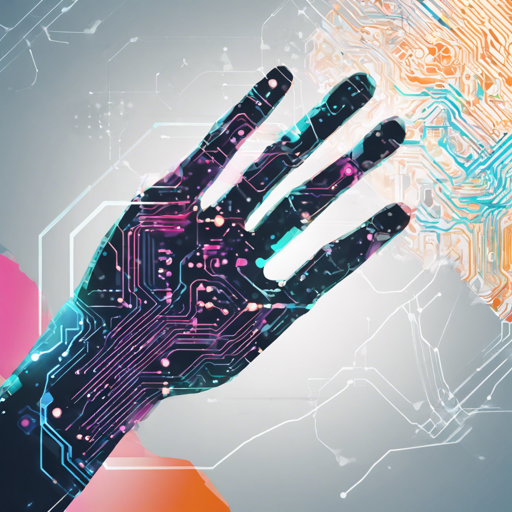Welcome to the world of Hand Gesture Recognition! In this blog, we will walk through a simple yet fascinating project that recognizes hand gestures in real-time. This project not only enhances your understanding of gesture recognition but also serves as a foundation for building more complex applications in augmented reality (AR). Let’s dive in!
Overview of the Project
The primary aim of this project is to demonstrate basic object recognition for specific hand gestures, such as a spread hand, fist, and no hand. Implemented using iOS 11, ARKit, and CoreML, it reflects a modern approach to gesture detection. A quick disclaimer: the model you’ll be utilizing was created with a specific human hand in mind and is meant as a starting point for your own models.
Before we move ahead, here’s a fun demonstration of what we’ll be building:
Steps to Create Your Hand Gesture Recognition Project
Here’s an overview of the steps taken in this project:
- Build an Intuition by playing with Google CLs Teachable Machine.
- Build a dataset with images of hand gestures.
- Create a Core ML Model using Microsoft’s CustomVision.ai.
- Run the model in real-time with ARKit.
Creating Your Own Core ML Model
To visualize the process of creating a model, think of it as training a dog to recognize different commands. Initially, you need to feed the dog several treats (or images in our case) to get it accustomed to the commands (different hand gestures). Just as the dog learns to respond to commands over time, the Core ML model improves its accuracy with a well-compiled set of images.
Building the Dataset
Gathering the right images is crucial for training your model effectively. For this project, you can achieve high accuracy with a few well-selected images. To build the dataset for the sample model, the following rounds of data collection were conducted:
- First round: 63 images of each class.
- Second round: 38 images of each class.
- Third round: 21 images of each class.
Ensuring the classes are alternated during data collection can yield better results than gathering all images for one class at once.
Troubleshooting Tips
As with any project, challenges may arise! Here are a few troubleshooting ideas:
- If the model’s accuracy is low, consider collecting more diverse images.
- Make sure you’re using a compatible version of Xcode and iOS (iOS 11, Xcode 9.1).
- Test the app on an actual device instead of the simulator for optimal results.
For more insights, updates, or to collaborate on AI development projects, stay connected with fxis.ai.
Conclusion
By following these steps, you should be well on your way to creating your own hand gesture recognition system. At fxis.ai, we believe that such advancements are crucial for the future of AI, as they enable more comprehensive and effective solutions. Our team is continually exploring new methodologies to push the envelope in artificial intelligence, ensuring that our clients benefit from the latest technological innovations.
Embrace the challenge, enjoy the process, and may your development journey be filled with exciting discoveries!