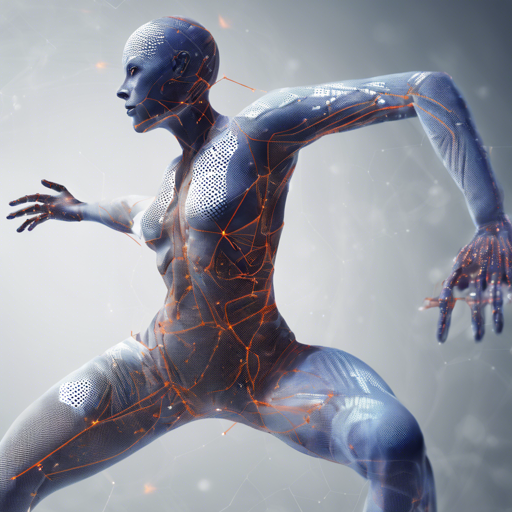Welcome to the world of HyperPose, a library that empowers you to build custom applications for pose estimation with remarkable precision and speed! In this guide, we will walk you through the steps required to get started with HyperPose, while ensuring that even the most novice users can follow along seamlessly.
Understanding HyperPose
Think of HyperPose as a talented chef in a busy kitchen. Just like a chef uses various high-performance kitchen tools and techniques to whip up a delicious meal swiftly, HyperPose uses advanced computational techniques to deliver precise pose estimates in real-time. This resemblance becomes even clearer when we explore its features and utilize it for our custom applications.
Key Features of HyperPose
- Efficient Pose Estimation: HyperPose leverages system optimizations like pipeline parallelism and model inference with TensorRT to achieve up to 10x higher FPS compared to other libraries, making it a powerhouse!
- Flexibility: Developers can design and customize their training, evaluation, visualization, and even model architectures.
How to Get Started with HyperPose
Now that we understand the importance of HyperPose, let’s dive into the quick-start guide!
Step 1: Docker Setup for C++ Inference
The easiest route to utilize the inference library is through a Docker image. Here are the prerequisites:
- CUDA Driver: Version 418.81.07 (for default CUDA 10.0 image)
- NVIDIA Docker: Version 2.0
- Docker CE Engine: Version 19.03
Run the following command to verify if your prerequisites are all in place:
bash
wget https://raw.githubusercontent.com/tensorlayer/hyperpose/master/scripts/test_docker.py -qO- | python
Once confirmed, you can pull the HyperPose Docker image with:
bash
docker pull tensorlayer/hyperpose
Step 2: Running Your First Example
Now, let’s see HyperPose in action by running a couple of examples!
- Example 1: Perform inference on a video.
bash
docker run --name quick-start --gpus all tensorlayer/hyperpose --runtime=stream
docker cp quick-start:hyperpose/build/output.avi .
docker rm quick-start
bash
sudo apt install xorg openbox xauth
xhost +; docker run --rm --gpus all -e DISPLAY=$DISPLAY -v tmp.X11-unix:tmp.X11-unix tensorlayer/hyperpose --imshow
Step 3: Training with Python
For the Python training library, we recommend using Anaconda. The following steps outline how to create a virtual environment and install several dependencies:
bash
# Create virtual environment
conda create -n hyperpose python=3.7
# Activate the virtual environment
conda activate hyperpose
# Install CUDA toolkit and cuDNN library
conda install cudatoolkit=10.0.130
conda install cudnn=7.6.0
After setting up your environment, clone the repository and install required dependencies:
bash
git clone https://github.com/tensorlayer/hyperpose.git
cd hyperpose
pip install -r requirements.txt
Troubleshooting Tips
- If you encounter issues with the Docker setup, ensure your GPU drivers and Docker are updated to compatible versions.
- Facing difficulty during training? Double-check for any missing dependencies or incorrect configurations in your virtual environment.
- Always refer back to the documentation for detailed command and usage examples.
For more insights, updates, or to collaborate on AI development projects, stay connected with fxis.ai.
Conclusion
At fxis.ai, we believe that such advancements are crucial for the future of AI, as they enable more comprehensive and effective solutions. Our team is continually exploring new methodologies to push the envelope in artificial intelligence, ensuring that our clients benefit from the latest technological innovations.